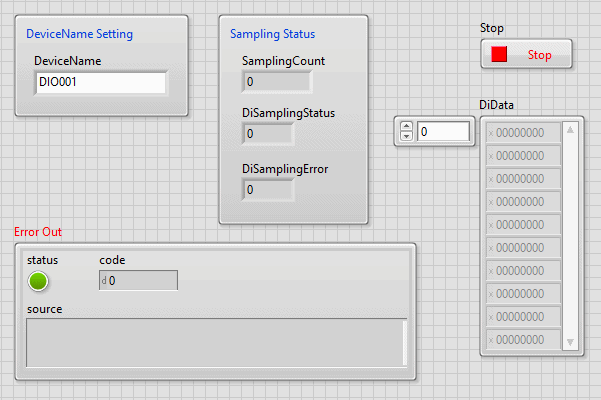
In the sample that uses two devices for synchronous operation, specify the slave device in "DeviceName Setting".
The master device is operated with the "Digital Synchronous Master" sample (SyncDiMaster.vi).
Please run this sample first before running the master side sample.
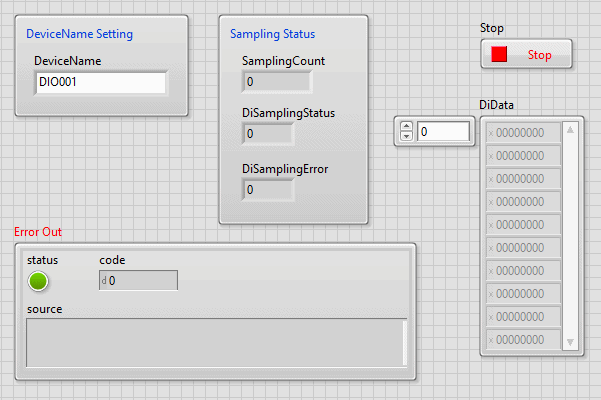
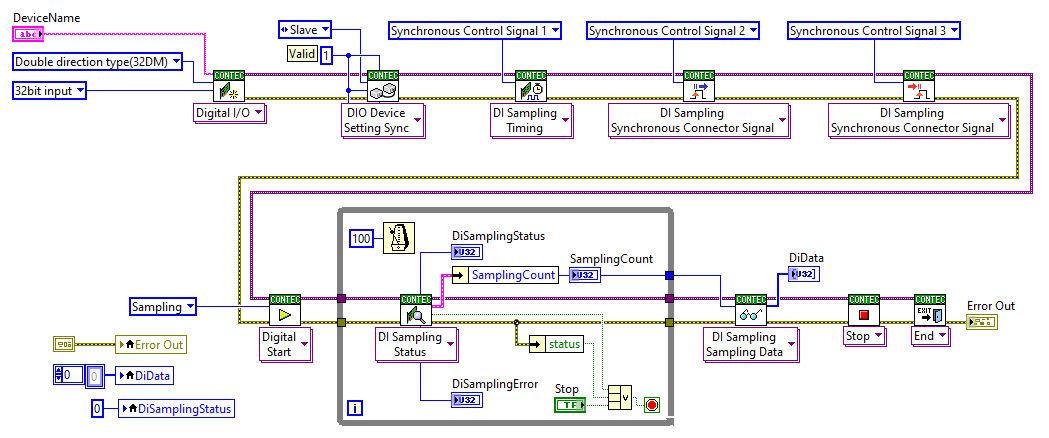
This sample is set to start, stop, and synchronize the clock to the master device.
When the sample is executed, it waits for a start signal from the master
device.
To stop the operation manually, press the "Stop" button.
 It is necessary to connect
the master and slave synchronous control connectors with a cable (attached
to the product) in advance.
It is necessary to connect
the master and slave synchronous control connectors with a cable (attached
to the product) in advance.