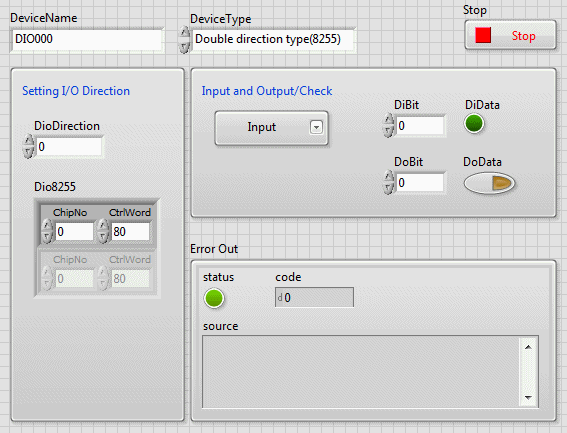
This sample supports double direction type digital input/output devices.
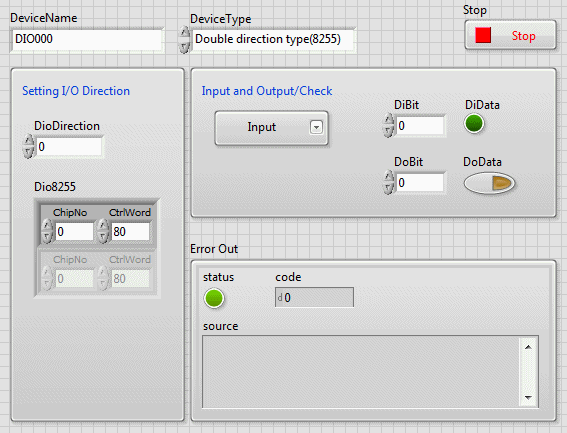
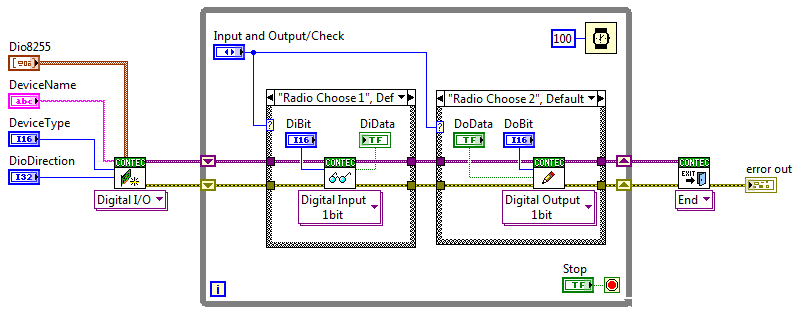
Procedure for use
1. Please select the type of device to use with [DeviceType]
2. Depending on the type of double direction device, set the input/output
direction with [DioDirection] or [Dio 8255].
3. Select the direction to operate in [I/O execution/confirmation]
4. Execute VI and check operation
5. Please press [Stop] button to terminate
 If you are using a 96-point
type 8255 device, extend the [Dio8255] field downward and make settings
for 4 chips
If you are using a 96-point
type 8255 device, extend the [Dio8255] field downward and make settings
for 4 chips
For [General type] devices that are not double direction type, both the input port and output port numbers start at 0, so [Input port number 0] and [Output port number 0] exist. For double direction type devices, the port number does not change irrespective of the input/output setting state. For example, if the device is double direction type with 24 bits, 1 port has 8 bits, so there are 3 ports, the port number are 0,1,2. If the 3 ports are set as [Input, Output, Input], the port number for output is 1. Please notice that it's not 0. Please notice that it's not 0.
|