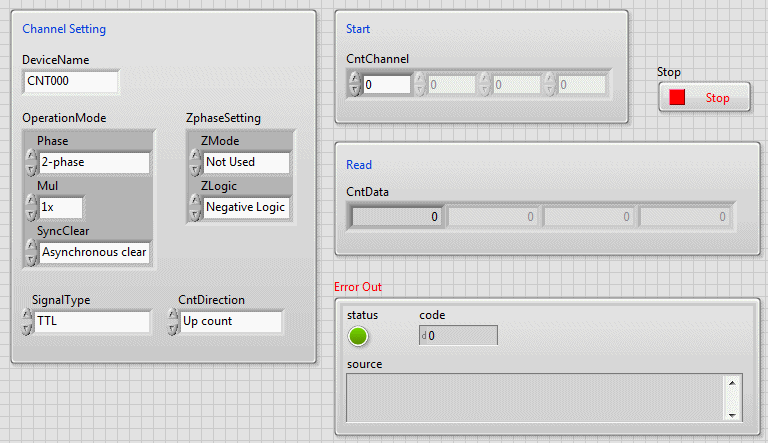
An example of using basic counter input.
Set each counter input in "Channel Setting" column, specify the channel to be counter input in "Start" column and start.
One or more any channels can be specified, and the count value of the designated channel is displayed in the "Read" column.
To stop the operation, please press "Stop" button.
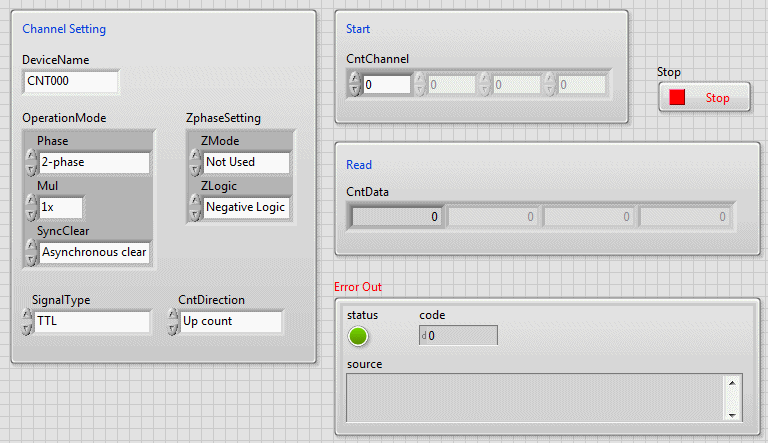
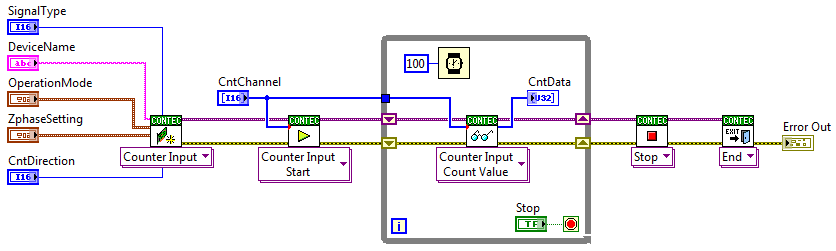
Please refer to it when adding counter input processing to existing application.