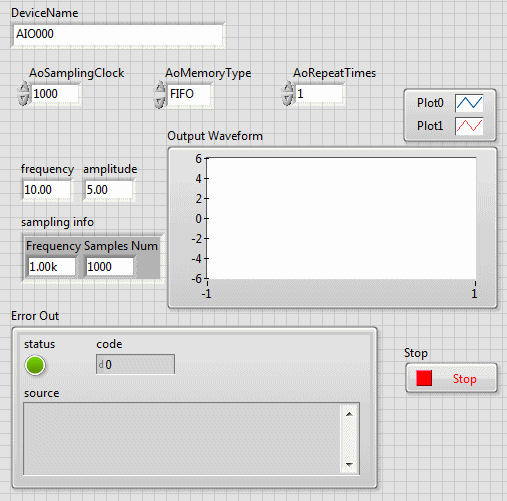
When executed, it outputs sine waveform to Ch0 and square waveform to Ch1.
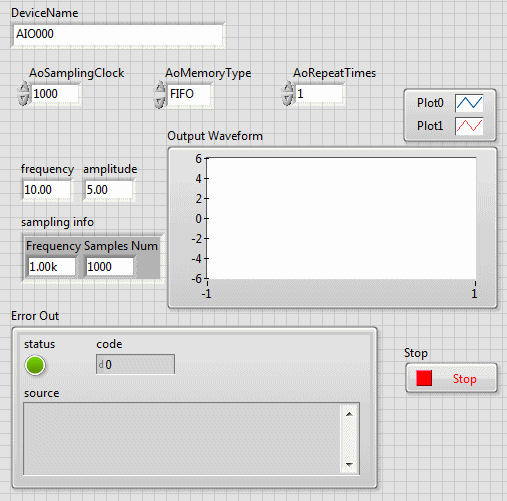
You can adjust the frequency and amplitude by changing the setting,
and the waveform image will be displayed in the [Output waveform] chart.
To repeatedly output the same waveform, change [AoMemoryType] to [RING]
and specify the number of repeats (repeat) with [AoRepeatTimes].
To terminate the operation, please press [Stop] button.
 If you want to set the output
range, you can add a setting to [Channel setting].
If you want to set the output
range, you can add a setting to [Channel setting].
 After continuous output, the
analog output state is basically maintained and will not automatically
return to 0V or 0mA.
After continuous output, the
analog output state is basically maintained and will not automatically
return to 0V or 0mA.