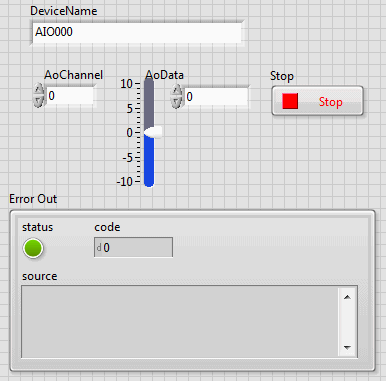
When executed, in the initial state, the state of Ch0 (the first output terminal) can be changed.
If you want to change another channel, you can also change the channel with [AoChannel].
To terminate the operation, please press [Stop] button.
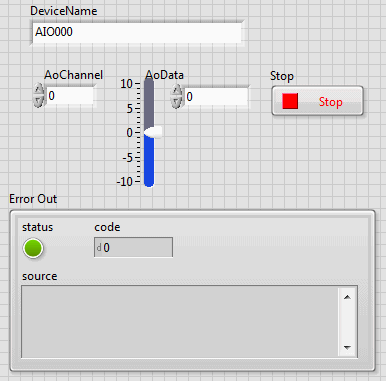
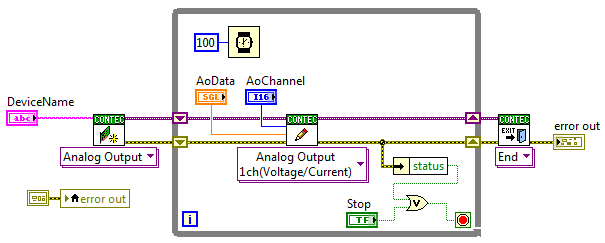
You can use this sample VI to check the operation of the analog output.
 If you want to set the output
range, you can add a setting to [Channel setting].
If you want to set the output
range, you can add a setting to [Channel setting].