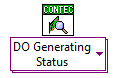
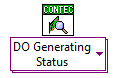
Select to check the status of digital output generating
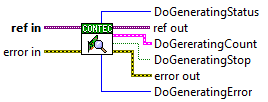
DoGeneratingCount |
Acquire the current sampling state in a four-element cluster
- Element 1: Event
Returns the notification status of whether
the number of data specified by "DoEventTimes" of write VI has
accumulated
Once this Boolean value is True and this VI is executed once, it will be
False until the specified number of data is accumulated again
If "DoEventTimes" is not wired (0), notification will not be
made, so it will always be False
- Element 2: EventCount
Returns the total number of notifications
- Element 3: GeneratingCount
Returns the number of output data
- Element 4: RepeatCount
Returns the current number of repeats (the number of repeated outputs)
DoGeneratingStop |
Return generating stop notification status
Once this Boolean value is True and this VI is executed once, it becomes
False until it is stopped again
DoGeneratingStatus |
Get the current generating status
It has the following meaning in hexadecimal notation bit unit
Value |
Status |
Meaning |
01H |
Start generating |
Indicates that generating has started When generating stops, this status will be 0 |
02H |
Generating stopped |
Indicates that generating has ended It becomes 0 at the start of the next generating |
04H |
Trigger signal input |
Indicates that the start signal was entered by external start It becomes 0 at the start of the next generating |
08H |
Overrun |
Indicates that the start signal has entered more than once by the external start Please ignore unless there is a problem in the specification of the external connection signal It becomes 0 at the start of the next generating |
Example) When "DoGeneratingStatus"
is "5H"
"generating start" and "trigger
signal input" are ON
DoGeneratingError |
Returns error status of generating
It has the following meaning in hexadecimal notation bit unit
Value |
Error status |
Meaning |
01H |
Board memory empty |
Indicates that the memory on the board has become empty. The main cause is that the system load is high and the bus master transfer can not be made in time. Measures such as lowering the transfer rate and lowering the load of the system are necessary. |
10H |
Trigger error |
Indicates that the start signal and the stop signal were simultaneously input by an external start. If this status is set, no transfer will be made. Please confirm how to enter external start signal and external stop signal. |
20H |
Clock error |
Indicates that the next clock has entered while inputting with an external clock. If this status is set, the generating cannot be done with the specified external clock. Consider lowering the cycle of the external clock. |
40H |
Sync Slave error |
Indicates that the forced stop was caused by the stop cause from the slave. Check the error on the slave side. |
80H |
Sync Master error |
Indicates that the forced stop was caused by the stop factor from the master. Check the error on the master side. |