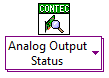
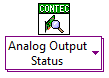
Select when you want to check the status of continuous analog output
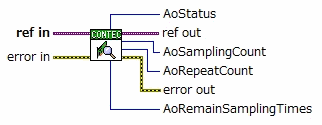
AoSamplingCount |
Get the current number of samplings for 1Ch
e.g.) Sampling for 500 times in 2 channels,
the number of data is 1000
AoSamplingCount is 500
AoRepeatCount |
Get the current number of repeat times
* For devices that cannot use repeat operation, the value that can be acquired
is "0".
AoStatus |
Get the current status of analog input
The followings are the meanings in bit of hexadecimal notation
Value |
Status |
Meaning |
||||
00000001H |
Device is running |
This status is ON from performing [Start] to conversion stop/ stop by error/stop by [Stop] This status is also ON when wait for the start trigger/repeat operation |
||||
00000002H |
Wait for the start trigger |
When [Setting Trigger] is external trigger, this status is ON from performing [Start] to satisfying the trigger condition. As the conversion starts, this status changes to be OFF Even if repeat operation, this status changes to be ON each time the state is waiting for a trigger |
||||
00000010H |
Output up to the specified number of data |
Operation is different depending on AoMemoryType of [Setting Timing]
This status changes to be OFF when performing [Start] or advanced function AioResetDevice_i.vi If AoSamplingTimes in [Start] is specified as 0, this status is always OFF |
||||
00020000H |
Sampling clock error |
As the conversion speed is too fast, the error occurs, conversion stops and this status changes to be ON This status changes to be OFF when performing [Start] or advanced function AioResetDevice_i.vi |
||||
00040000H |
DA conversion error |
Usually, this status is OFF, but when any error occurred, this status changes to be ON If this status changed to be ON, there may be a failure of the device If the problem is not resolved, please contact the window listed in [Contact] |
||||
00080000H |
Driver spec error |
If the driver cannot process in time, this error occurs If the data transferred from driver memory to device buffer is not in time, this error occurs (The driver processing time depends on the environment) This error and [Sampling clock error] occur at the same time |
e.g.) When AoStatus is [11H] (In decimal
it's [17])
[Device is running] and [Output up to the specified
number of data] are ON
AoRemainSamplingTimes |
Get the current amount of data remaining in the memory (the number of sampling for 1Ch)