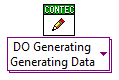
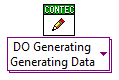
Select to perform digital continuous output (generating)
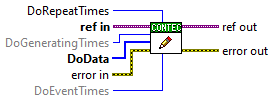
DoGeneratingTimes |
Initial value: 0 |
Specify the number of data to write by the
number of generations
For the initial value 0, the DoData array size is used, so there is no
need to specify it normally
DoData |
Initial value: 0 |
[Essential]
Specify the digital output data to be written in an array (1D array)
For example, if only output bits 0 and 7 are set to ON (1), the output data is binary 10001000, specified value will be 129 decimal
DoRepeatTimes |
Initial value: 1 |
Specify the number of times to output the written array data
0
: Repeat indefinitely
1 : Does not output repeatedly
(completely outputs array data and exits)
2 to : Outputs the specified number
of times repeatedly
* When not connected in the initial state, it is the same as when 1 is specified, and output is not repeated
DoEventTimes |
Initial value: 0 |
Specify the number of generating and get
confirmation notification by the digital output "status" VI
You can receive notifications for each number specified in this setting
with DoGeneratingCount of "status" VI
It can used for periodic processing of a
certain number
If 0 (initial value) is specified, no notification is made
 The number of digital
input sampling notifications can be specified in the Start VI
The number of digital
input sampling notifications can be specified in the Start VI