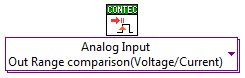
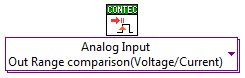
Select when analog input sampling stops by [Voltage/Current] value outside the specified range
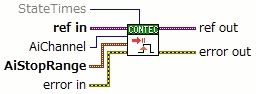
AiChannel |
Initial value: 0 |
Specify the channel to perform Out Range comparison
AiStopRange |
Initial value: 0 : 0 |
[Essential]
Specify the comparison value of Out Range comparison as a cluster with
2-element
For this VI, this terminal is specified by voltage or current value, the value range depends on the range setting
Element 1: comparison
value 1 (Level1)
Element 2: comparison value 2 (Level2)
The 2 elements should be set in this way Level 1 >= Level 2
e.g.) Specify the range as 1V to 2V
Element 1: 2(V)
Element 2: 1(V)
StateTimes |
Initial value: 0 |
Specify the number of samplings to hold the
state, after the Out Range comparison is satisfied
The actual conversion starts after sampling for [StateTimes] times