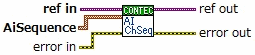
When analog input by multiple channels, set the channel sequence for conversion
Please execute before starting sampling
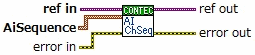
AiSequence |
Initial value: 0 : 0 |
[Essential]
Specify the channel sequence for conversion with an array with 2-element
The setting for the number of channels specified by AiChannelNum in [Channel
setting] is valid
Element 1: Channel No. (Ch)
Specify the channel No.
Element 2: Conversion sequence (Sequence)
Specify the channel conversion sequence with an integer starting from 0
e.g.) AiChannelNum=3,channel sequence for
conversion is Ch2, Ch4, Ch1
Element 1: 2, 4, 1
Element 2: 0, 1, 2
*It is not absolutely necessary to specify
the order of setting data in ascending order of element 2
For the above example, it is also possible to specify Element
1 and Element 2 with [1, 2, 4] [2, 0, 1]
*Devices that can use this VI are as follows
Analog F Series |
ADA16-32/2(PCI)F, AIO-163202F-PE, AIO-163202FX-USB |
Analog G Series |
AIO-163202G-PE, AIO-163202UG-PE, AIO-123202G-PE, AIO-123202UG-PE, AI-1664UG-PE |
Analog E Series |
AD12-16(PCI)EV, AIO-121601E3-PE, AD16-16(PCI)EV, AIO-161601E3-PE, AD12-16U(PCI)EV, AIO-121601UE3-PE, AD16-16U(PCI)EV, AIO-161601UE3-PE |