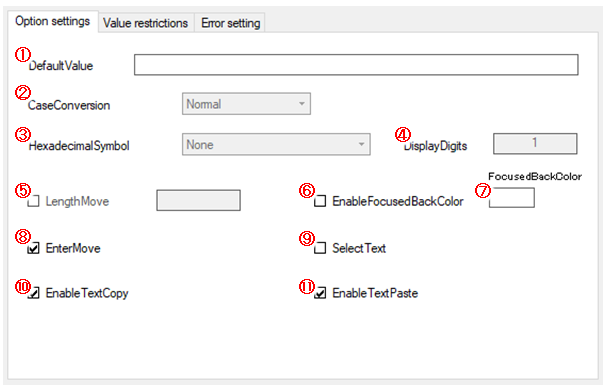
Sets the options for the text box.
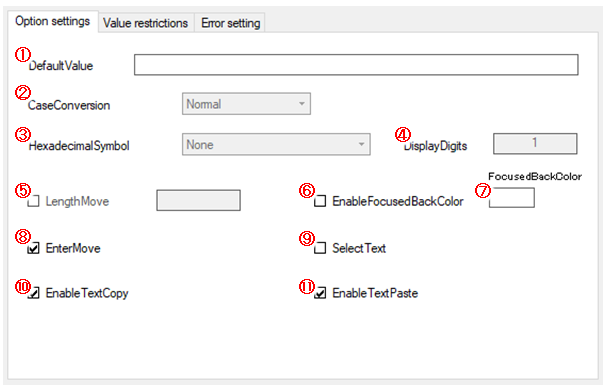
①DefaultValue
Enter the default value in the text box.
The default value is not the initial value but the value used when an error occurs.
This setting is effective when the error processing in the error setting is "Re-enter with default text" or "Set blank text".
②CaseConversion
It is a function to automatically convert half-width alphabetic characters to uppercase or lowercase.
This setting is enabled when the IME control is Off or Disable.
Item |
Description |
Normal |
No case conversion is performed. |
Upper |
Converts to uppercase. |
Lower |
Converts to lowercase. |
③HexadecimalSymbol
It is a function to additionally display hexadecimal symbols. This function is enabled when the data type is Numeric (hexadecimal).
Item |
Description |
None |
Does not display hexadecimal symbols. |
Add suffix "H" |
When you enter FF, FFH is displayed. |
Add prefix "0x" |
When you enter FF, 0xFF is displayed. |
④DisplayDigits
Specify the number of display digits. If a number less than the specified number of digits is entered, the shortfall is filled with 0.
This function is enabled when the data type is Numeric (hexadecimal).
⑤LengthMove
The cursor moves to the next control with the specified number of inputs.
This setting is enabled when the IME control is Off or Disable.
⑥EnableFocusedBackColor
Select whether to enable or disable the function that changes the background color when the text box is selected.
⑦FocusedBackColor
You can select the background color from the color dialog when ⑥ is enabled.
⑧EnterMove
When you press enter, the focus moves to the next control.
⑨SelectText
Select whether to enable or disable the function that automatically selects all text when selecting text.
⑩EnableTextCopy
Select whether to enable/disable copy/cut.
⑪EnableTextPaste
Select whether to enable or disable paste.