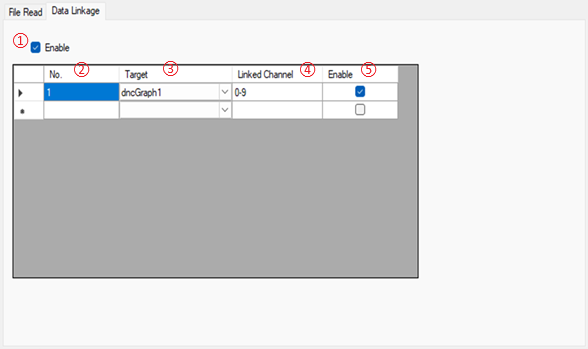
Select the component to link the filter calculation result data.
The maximum number of components that can be linked is 5.
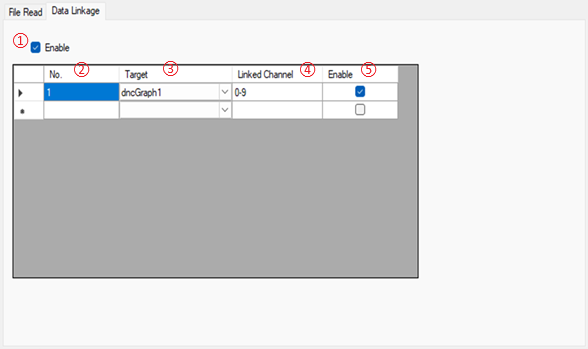
①Data linkage enabled
・Enables or disables the data linkage itself.
②No.
・Indicates the linkage number. This cannot be changed by the customer.
③Target
・Specifies the linkage destination of the calculation data.
Graph controls can be selected.
The maximum number of components that
can be linked is 5.
④Linked Column
・Select the channel you want to link.
The columns is counted 0, 1, and 2 from the left side.
Linked column |
Example |
Description |
Column 1 |
0 |
Specify linkage for only the first column of the specified file. |
Column 1 to 4 |
0-3 |
Specify the concatenation of the four columns from column 1 to column 4 in the specified file. |
Column 1 and 4 |
0,3 |
Specify the concatenates the first and fourth columns in the specified file. |
⑤Enabled
・Specifies whether to enable or disable the target data linkage.