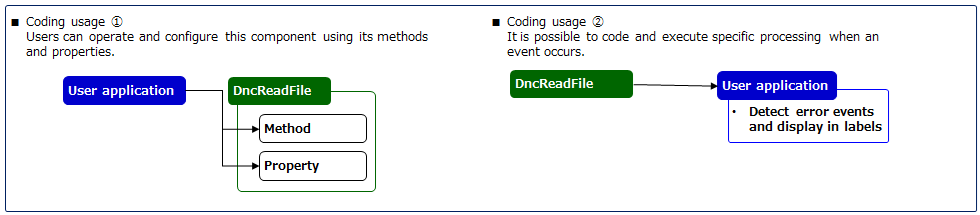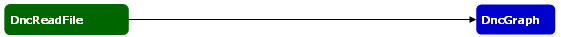
Here describes the basic usage of DncReadFile.
For information on how to place it on the form and how to set properties, please see How to use DAQ-DNC.
We also prepared a sample using DncReadFile, so please refer to that as well.
■When linking with DncGraph
- Data read from a file can be displayed in a graph.
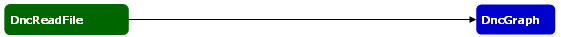
- The file name can be specified with a wildcard.
With a wildcard like Log*.csv, LogYYYYmmdd.csv file is read in chronological order in the same folder.
■When linking with DncDaq
- It can be output to an analog output device by data read from a file.
- You can specify the timing at which data is read and output on DncDaq.
- After all applicable data is read and passed to the linkage destination, the final value is passed continuously.
You can call component method functions and set property variables in Visual C#, Visual Basic .NET, etc.
You can also define specific processing for event notifications
that occur within the component.