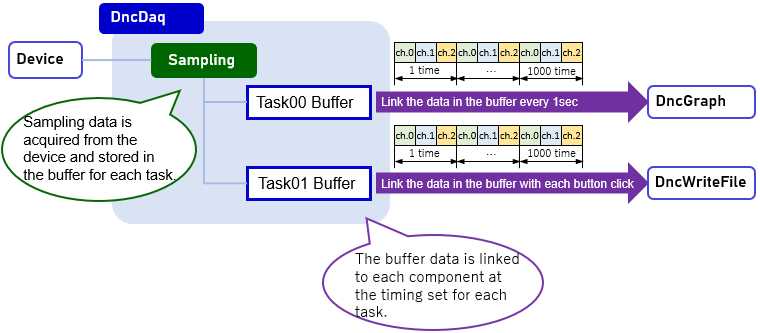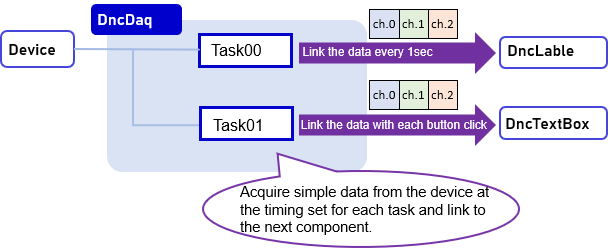
DncDaq has the simple mode for data input and output with software timer, and continuous mode for high-speed and accurate sampling/generating with device clock.
Continuous mode supports the sampling function of AIO device only.
If you want to enable continuous mode, enable the sampling function in the device settings.
The data linkage image in each mode is shown as follows.
・DncDaq gets data from the device at the timing specified by the timing setting and links data to the component.
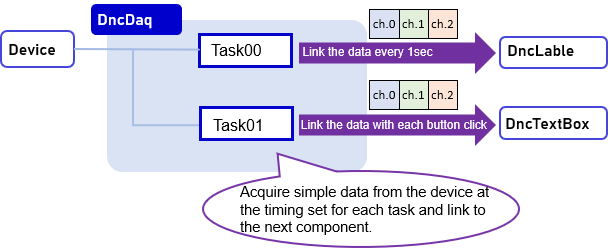
・In continuous mode, the continuous data sampled by the device is linked instead of the instantaneous value.
・The sampling data is stored in buffer of DncDaq and linked to each component at the set timing.
・The cycle for acquiring sampling data and storing it in the buffer is set in the sampling setting, and the cycle for linking the data in the buffer to the next component and the number of data are set in the timing setting.