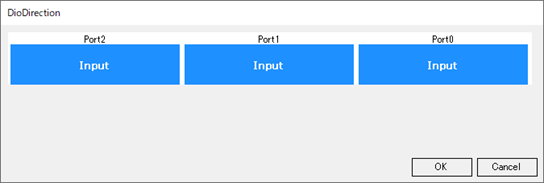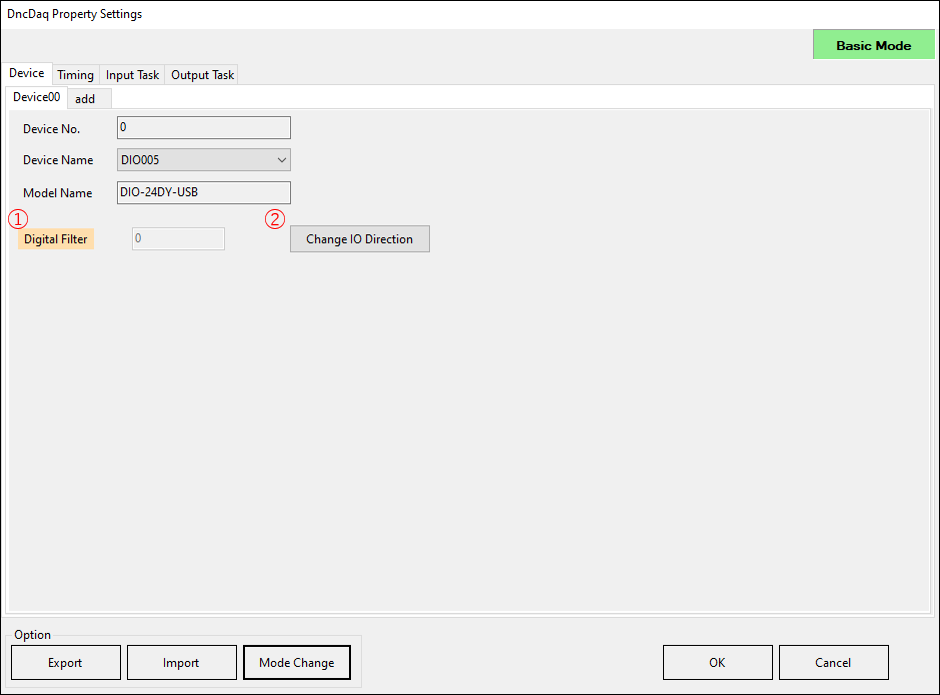
This section describes the DIO device setting screen in Basic mode.
On this screen, you can set the digital filter and input/output direction.
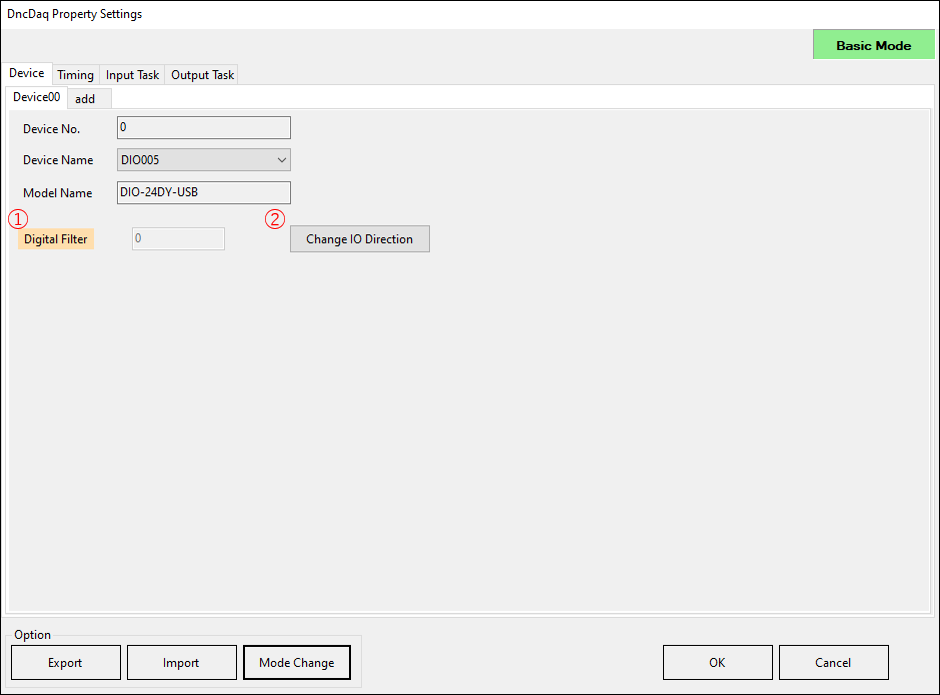
①Digital Filter setting
For devices that can set the digital filter, it is possible to enter the setting value.
Use this to cut invalid input signals due to noise or chattering.
Please see the list of digital filter settings for valid settings.
②Change IO direction
Displays the setting screen for changing the direction of digital input/output.
Displayed for devices whose I/O direction can be changed.
The settings screen that is displayed depends on the device.
By clicking the displayed Input/Output, the input/output direction will change.
・Devices with i8255 function
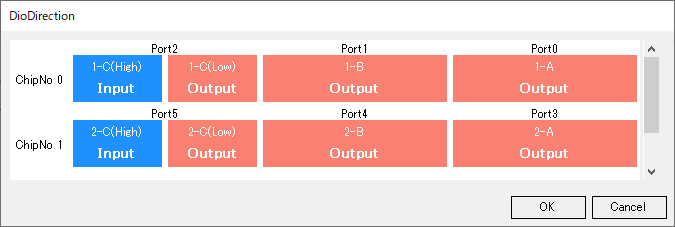
・32DM series devices
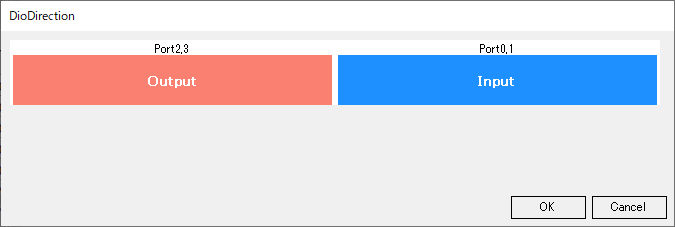
・Bi-Directional devices