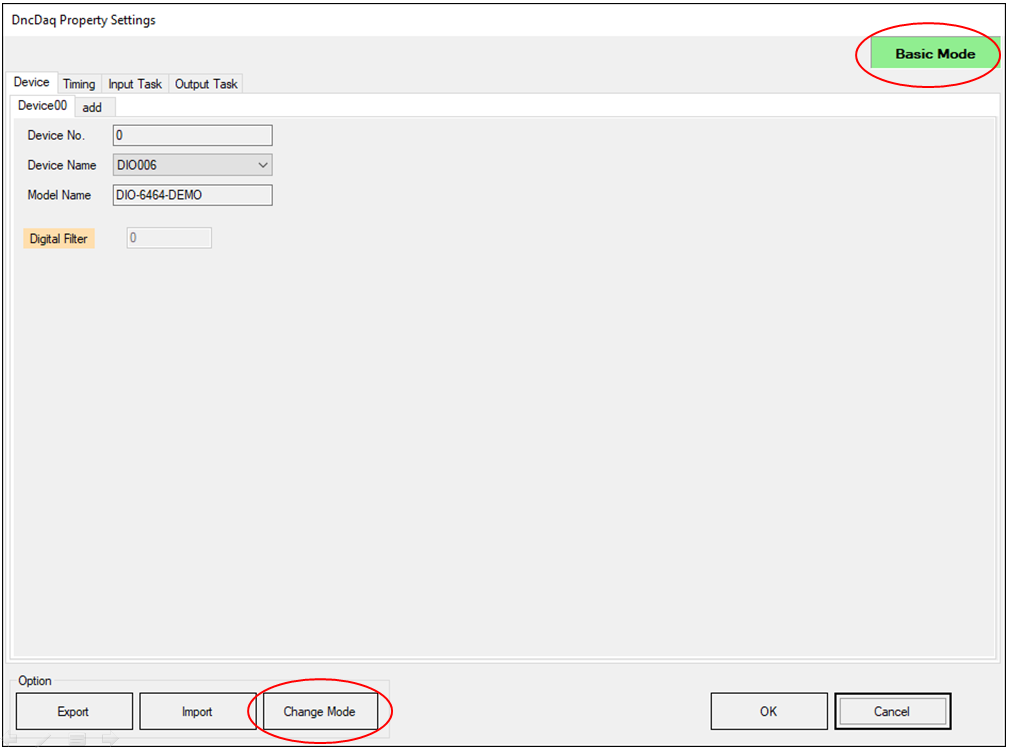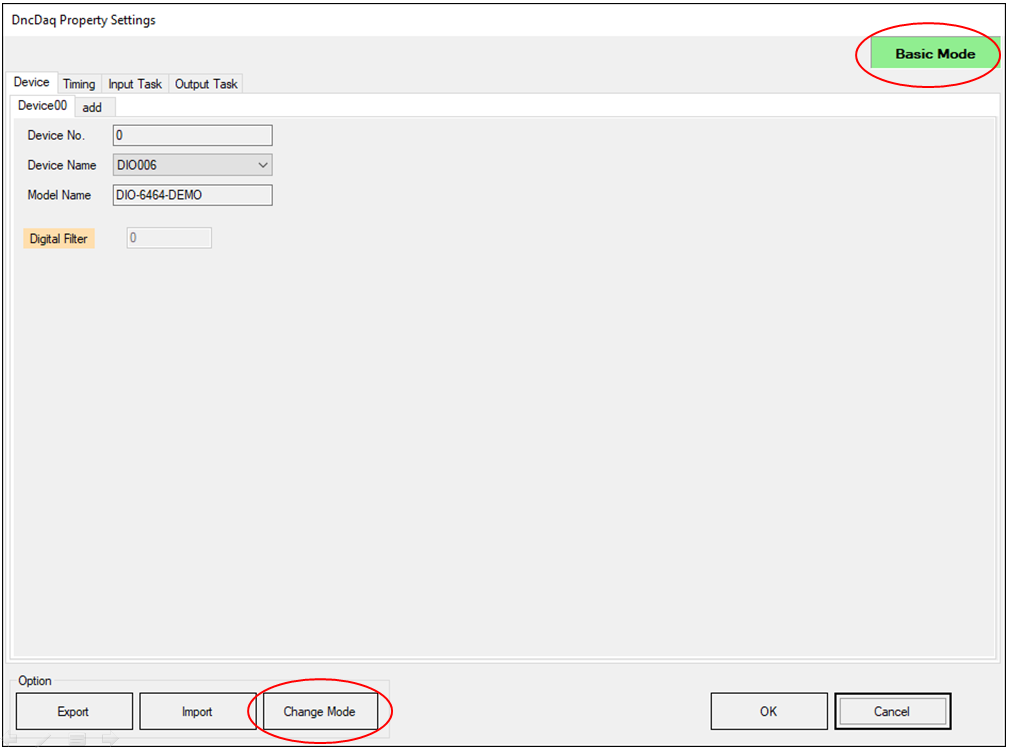
DncDaq can select two modes of [Basic Mode] and [Advanced Mode] according to the application.
・Use when you want to process the simple IO data.
・Basic component linkage can be performed with fewer settings.
・Use when you want to use more advanced function such as the sampling function and the edge detection.
・You can use the function such as the timing start/stop setting, and the task priority setting.
To switch between Basic Mode and Advanced Mode, click the [Mode Change] of the Option field or Mode display label on the upper right.