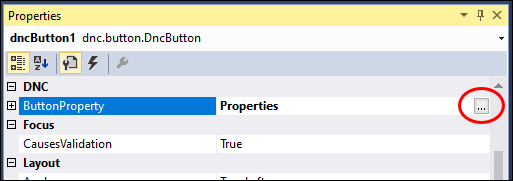
Dnc provides a setting screen for each component.
The property screen can be displayed by clicking the icon on the right side of [Visual Studio Property Window] - [DNC Category] - [*** Property].
* Indicates the component name.
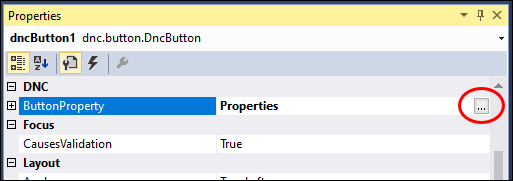
In addition, it may be useful to be able to display the property page and change the settings not only at design time but also while the app is running.
In DAQ-DNC you can use the ShowProperty method to display the property page while it is running.
Example: Display the property page for the DncDaq component.
<VisualBasic.NET>
dncDaq1.ShowProperty
<Visual C#>
dncDaq1.ShowProperty();
*The contents set by using the ShowProperty method during execution are not saved as they are, so they will return to the original settings the next time the program is started.
To save the state, please set it on the property page at design time and then compile.