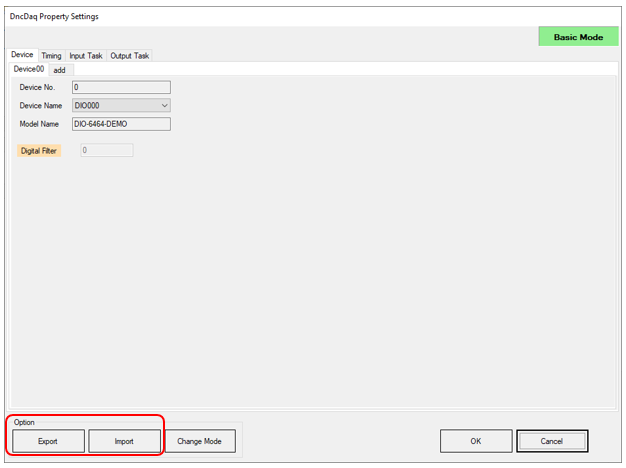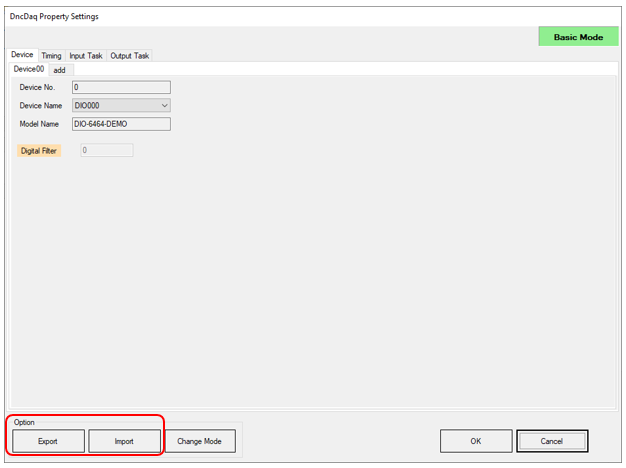
DAQ-DNC has a function to output the set property information to an external file and a function to import the setting file in each component.
To import / export the setting file, click the Setting Export/Setting Import button at the bottom left of the setting button.
A file dialog will open, so select the save/read destination of the settings file.