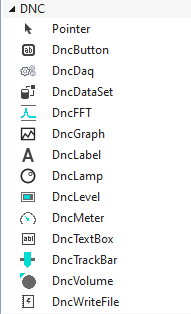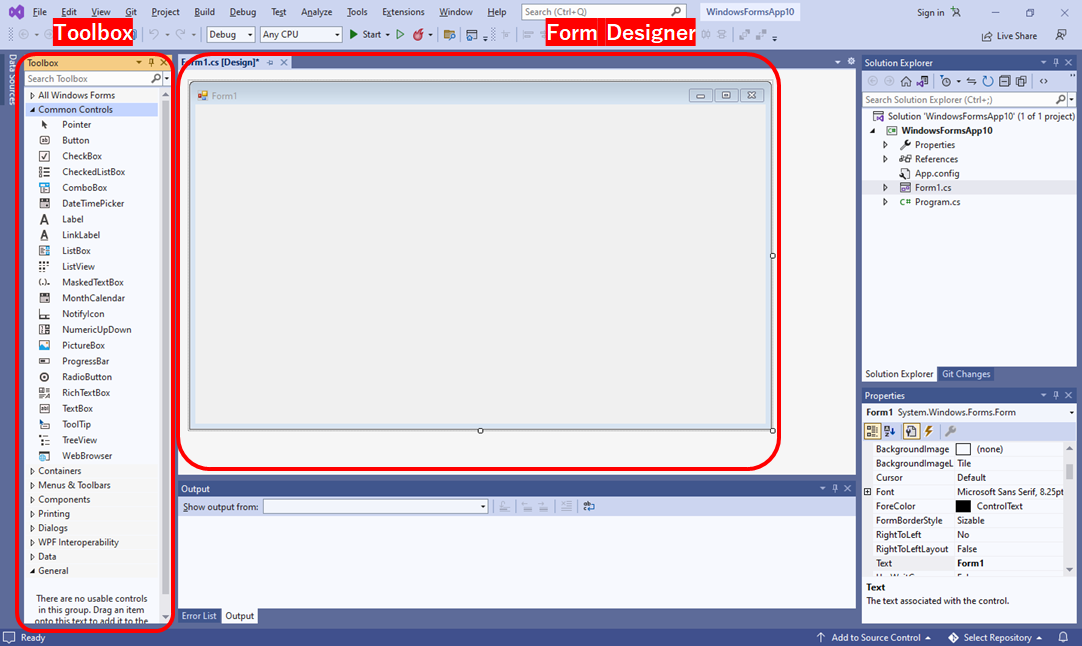
To use DAQ-DNC, you need to add the DAQ-DNC component to the toolbox of Visual Studio Designer Mode.
The following steps is necessary to add to the toolbox.
With the Visual Studio project open, select [View / Designer] from the Visual Studio menu to display the form designer.
Depending on the Visual Studio environment, the Toolbox may be hidden even if the form designer is displayed.
If the Toolbox is hidden, select [View / Toolbox] from the menu while the form designer is displayed to display the Toolbox.
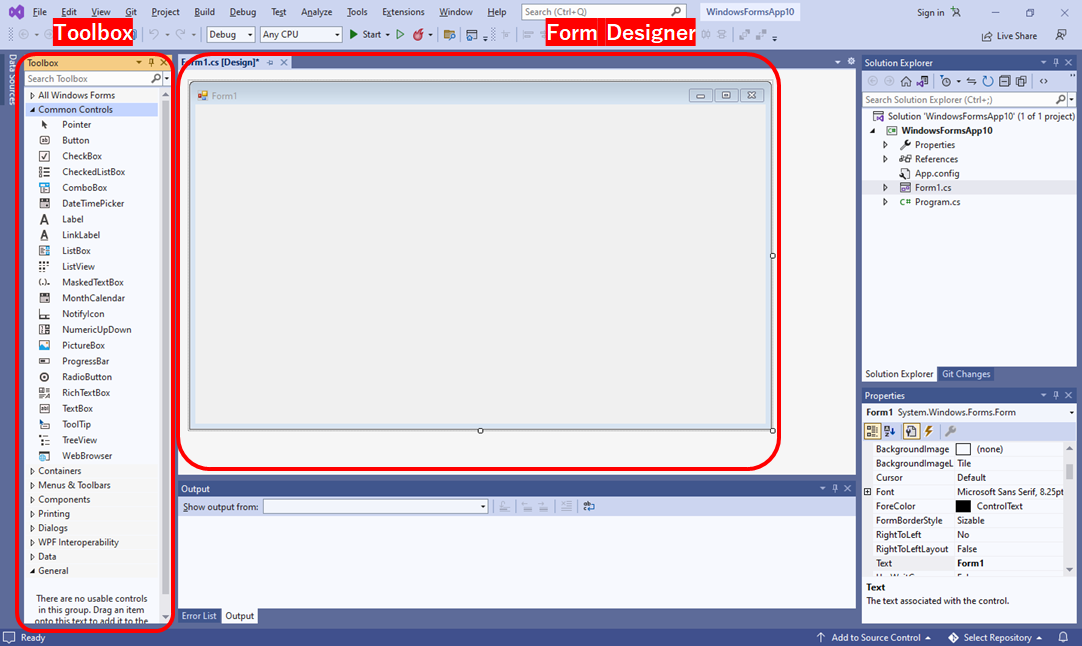
①Right-click [Toolbox] and select [Add Tab] from the context menu, and enter any name.
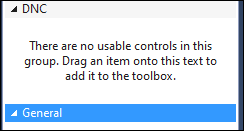
②Right-click [Toolbox] and click [Choose Items...] on the shortcut menu.
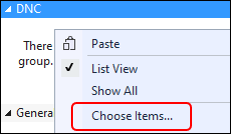
③After clicking [Choose Items...], the following screen is displayed.
By entering the dnc in [Filter] at the bottom of the screen, the DAQ-DNC component is narrowed down.
Please enable the component to be added and click OK.
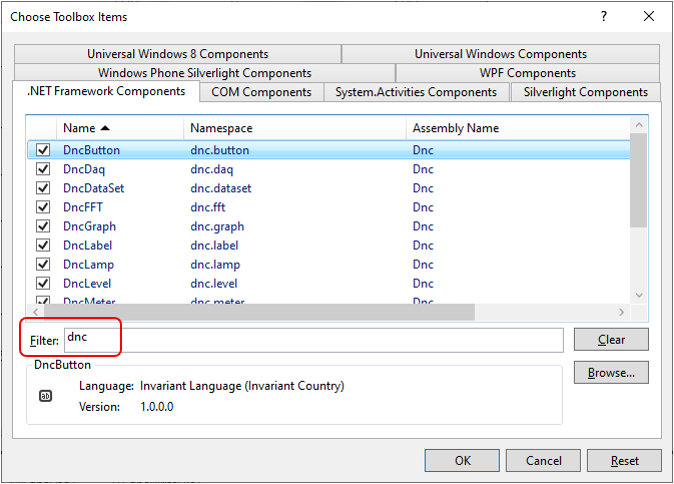
④DAQ-DNC component is added to the Toolbox.