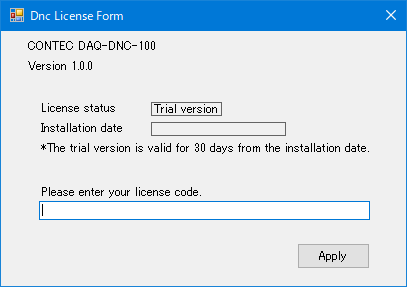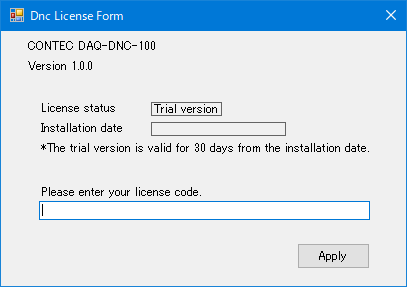
License authentication is required when placing the DAQ-DNC component on a form.
If you authenticate with a valid license, the license will be applied to the PC that was authenticated.
Once the license is activated, there is no need to reactivate the license on the same PC unless you uninstall DAQ-DNC or reinstall the Windows OS.
Additionally, all Windows users managed by this PC can develop programs using the DAQ-DNC component.
The license authentication screen (Dnc License Form window) is as follows.
Enter the license code you obtained when purchasing DAQ-DNC and press the "Apply" button.
If you do not have a license code, you can use it as a trial version by pressing the [x] button.