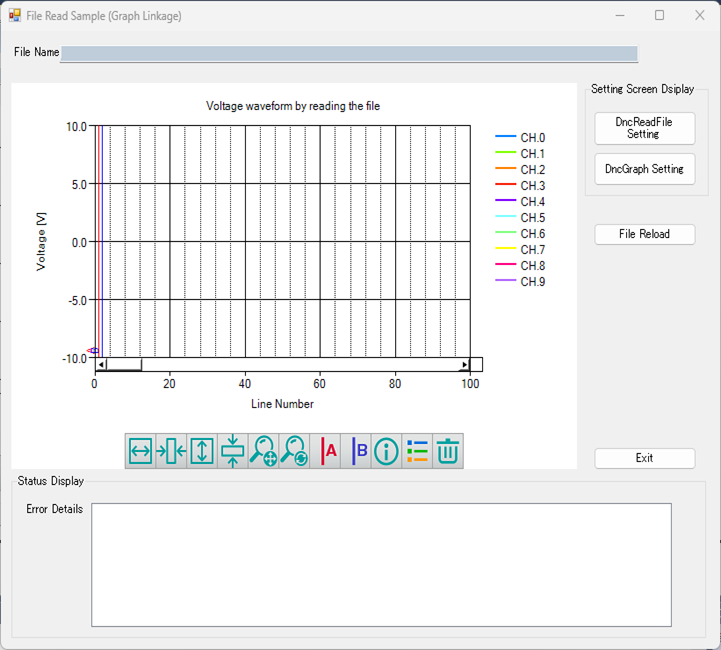
This is a sample for graph output using the file reading function.
Data read by DncReadFile is output as a graph using DncGraph.
■Screen Image
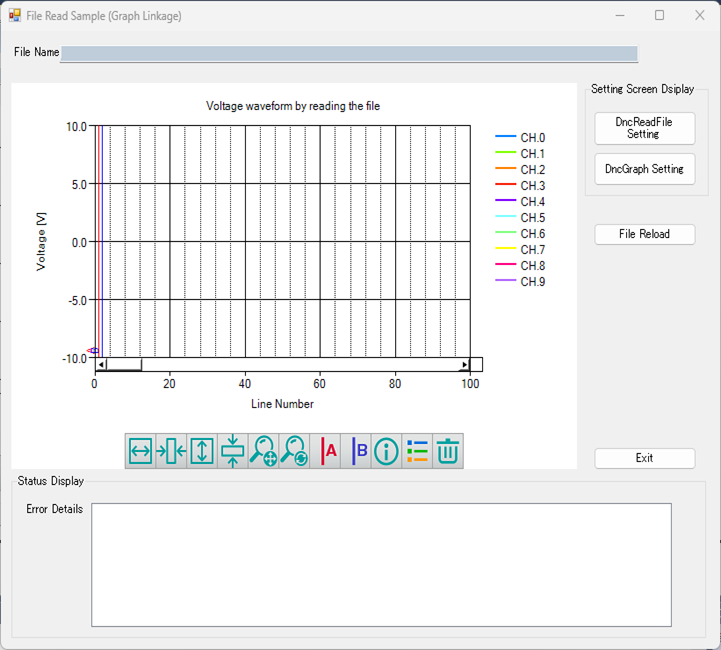
■How to use
Start the program and click the DncReadFile Settings button.
In the DncReadFile property settings dialog, specify the file path and click OK.
When file reading starts, a progress bar will be displayed until completion.
If you change the DncReadFile settings, click the DncReadFile Settings button again.
If you change the DncGraph settings, click the DncGraph Settings button.
If you change the link specification or graph data in DncReadFile, execute Apply DncGraph Task Settings.
If you want to redraw the graph without re-reading the file, click the DncGraph Settings button and redraw with the changed property settings (file will not be re-read).
■DncReadFile/Data linkage setting
Item |
Description |
Enable |
Checked (The entire data linkage is enabled.) |
Target |
dncGraph1 (It works with the dncGraph1 component.) |
Linkage Channel |
0-9 (Columns 0 to 9 are linked.) |
Enable |
Checked (The each linkage is enabled.) |