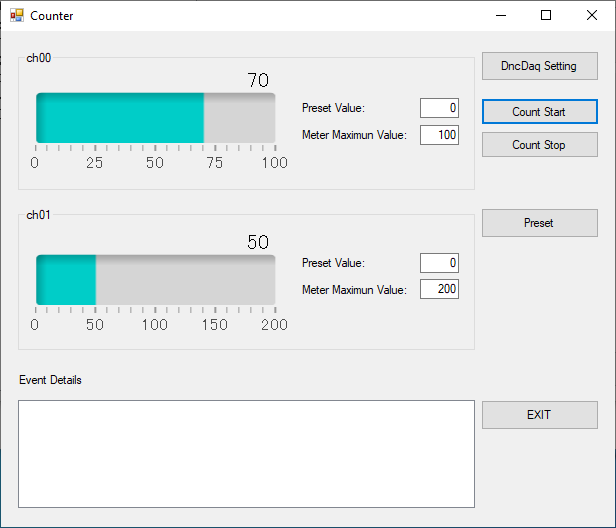
This is a sample of counter input using the counter input function.
The count value obtained by the counter input function is displayed in
level.
The count value input in DncDaq is passed to DncLevel and the level is displayed.
■Screen Image
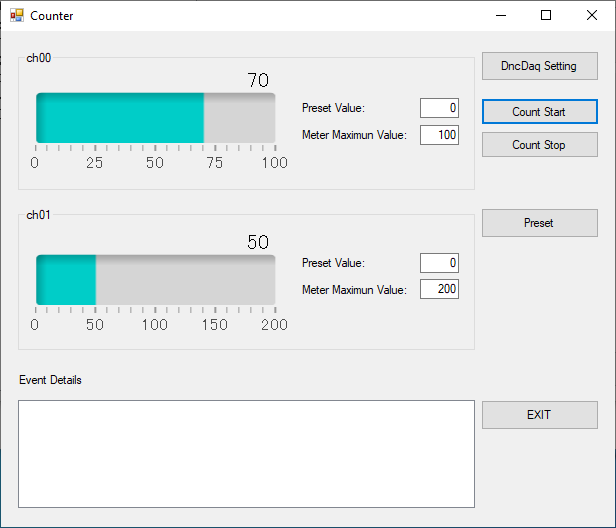
■How to use
Click the [DncDaq Setting] button and select the [External Signal
Source] and [Number of Phases] according to the connected counter
signal.
Also, when using comparison match events, please also set the Comparison
Value.
*This sample assumes that ch0 and ch1 are used.
When you press [Count Start], counter input starts and the level meter display is updated according to the count value of each channel.
To stop counter input, press [Count Stop].
The event that occurred is displayed in [Event Details].
When you press the [Preset] button, the preset values set for each channel are reflected and the level meter display is also updated.
If you want to change the DncDaq settings, please press the
[DncDaq Setting] button.
■DncDaq/Device setting
Item |
Description |
Device Name |
CNT000 |
Count Start |
DncButton(For starting the count) |
Count Stop |
DncButton(For stopping count) |
■DncDaq/Match setting
Item |
Description |
Register0 |
Notification Enabled |
Comparison Value |
100 |
Operation of Count Match Timing |
None |
Stop Trigger |
DncButton(For stop trigger) |
■DncDaq/Timing setting
Item |
Description |
Timing |
Timer(1000msec) |
■DncDaq/Input Task setting 0
Item |
Description |
Device |
CNT000 |
Access type |
Count |
Input channel |
0 |
Target |
DncLevel0 |
Timing |
Timing00 |
■DncDaq/Input Task setting 1
Item |
Description |
Device |
CNT000 |
Access type |
Count |
Input channel |
1 |
Target |
DncLevel1 |
Timing |
Timing00 |