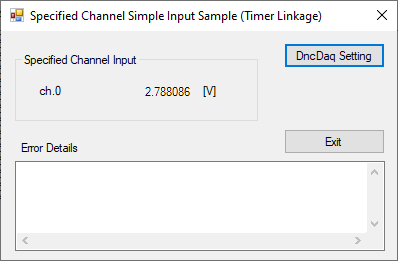
This is an analog input sample that uses the timer function.
■Screen Image
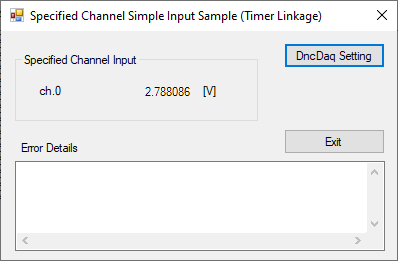
■How to use
The data of the specified channel is displayed in the label at 1 second intervals after startup.
To change the timer interval or linked channel, click the [DncDaq Setting] button.
■Device setting
Item |
Description |
Device Name |
AIO000 |
Input Method |
Single End |
Range |
+/-10V |
■Input Task setting
Item |
Description |
Device |
AIO000 |
Access type |
Analog |
Input channel |
0 |
Target |
DncLabel |
Timing |
Use Timer (1000msec) |