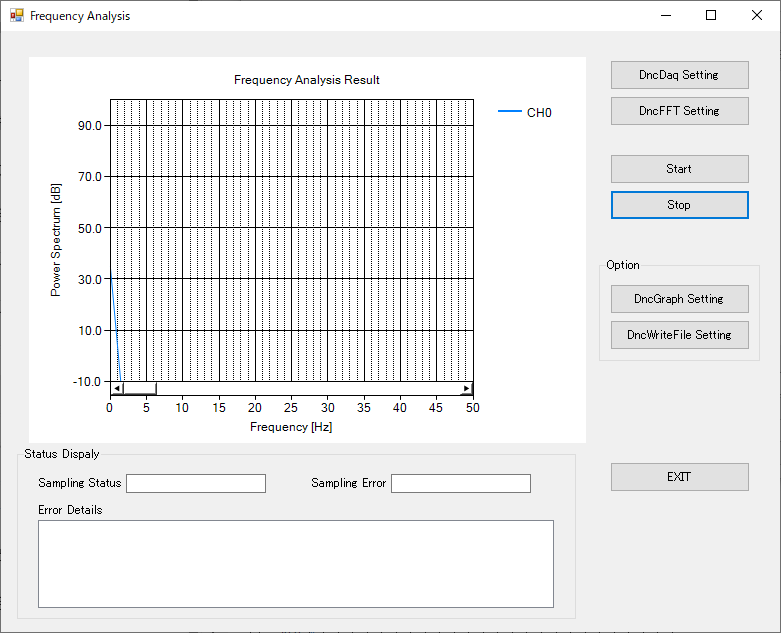
This is an analog input sample that uses the sampling function.
Displays a graph of the power spectrum of data acquired using the sampling
function.
The data input with DncDaq is passed to DncFFT for frequency analysis.
The frequency analysis results are linked to DncGraph and a power spectrum graph is displayed.
By linking the frequency analysis results to DncWriteFile, the power spectrum can be saved as a file in csv format.
■Screen Image
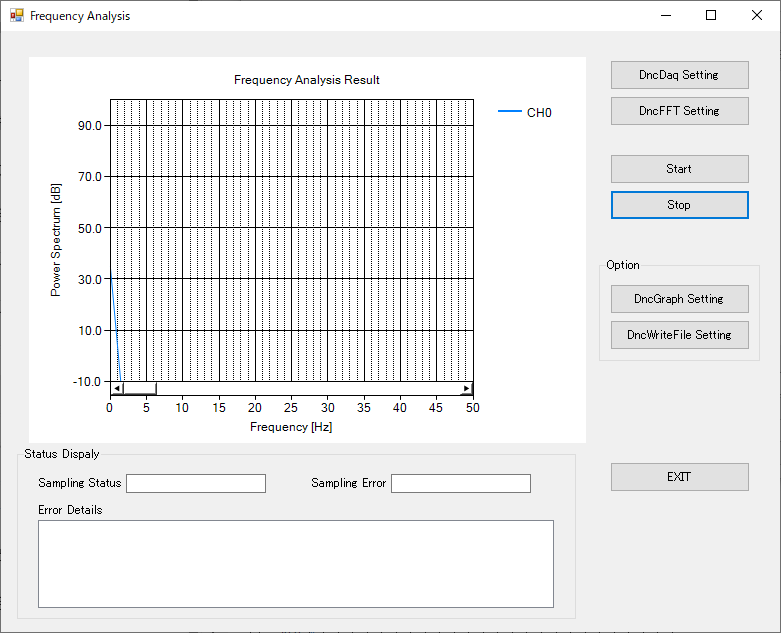
■How to use
When you press [Start], sampling and frequency analysis will start, and the power spectrum will be displayed in a graph.
To stop sampling, press [Stop].
The event that occurred is displayed in [Event Details].
If you want to change the DncDaq settings, please press the [DncDaq Setting] button.
If you want to change the DncFFT settings, press the [DncFFT Setting] button.
If you want to change the DncGraph settings, please press the [DncGraph Setting] button.
If you want to change the DncWriteFile settings, press the [DncWriteFile Setting] button.
If you change the number of channels or acquired data for DncDaq, please perform [Use task setting] of DncFFT, DncGraph, and DncWriteFile.
■DncDaq/Device setting
Item |
Description |
Device Name |
AIO000 |
Input Method |
Single End |
Range |
±10V |
■DncDaq/Sampling Setting
Item |
Description |
Sampling Clock |
Internal: 1000msec |
InputType |
VoltCurr |
Start Trigger |
DncButton(for start trigger) |
Stop Trigger |
DncButton(for stop trigger) |
Data Store Interval |
Auto |
■DncDaq/Timing setting
Item |
Description |
Timing |
Use Timer (1000msec) |
Start Trigger |
Auto (at startup) |
Stop Trigger |
None |
■DncDaq/Input Task setting
Item |
Description |
Device |
AIO000 |
Access type |
Analog |
Input channel |
0 |
Target |
DncFFT |
DataLinkNum |
256 |
■DncFFT/General setting
Item |
Description |
Analysis Type |
FFT |
Sampling Rate |
1000Hz |
Number of Sampling Data |
256 |
Power Spectrum in dB |
Enabled |
■DncFFT/Data linkage 0 setting
Item |
Description |
Target |
DncGraph |
Linkage Type |
FFT/DFT Result |
■DncFFT/Data linkage 1 setting
Item |
Description |
Target |
DncWriteFile |
Linkage Type |
FFT/DFT Result |