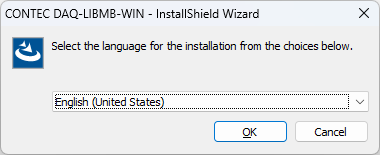
The installation procedure for the Modbus communication library is shown below.
1. Extract the downloaded file in an appropriate folder.
2. Execute Setup.exe in the following folder to install the library.
<Extraction destination folder>\Installer\64bit\Setup.exe
※ For 32-bit OS, please perform [<Extraction destination folder>\Installer\32bit\Setup.exe].
3. Below is the DAQ-LIBMB-WIN installation startup screen.
Select the language you want to use and click [OK].
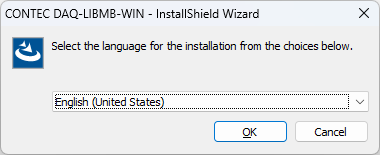
4. [Welcome] dialog is displayed.
Click [Next >].
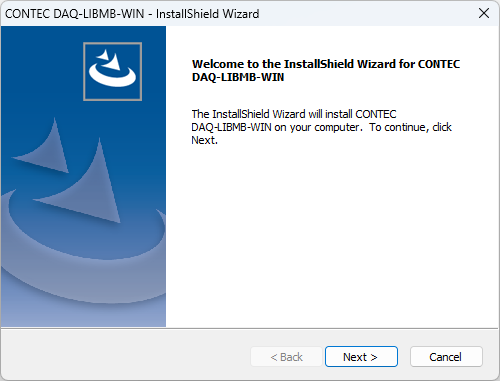
5. License agreement is displayed.
Make sure you accept the license agreement, then click [Next >].
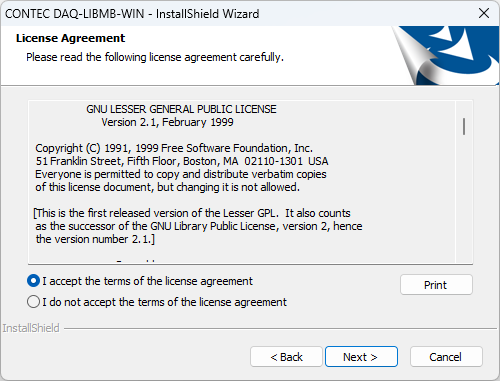
6. [Setup Type] dialog is displayed.
Select the desired setup type and click [Next >].
[Complete]: All features will be installed.
[Custom]: You can select specific features and perform a custom installation.
Even if you select [Complete] to install all features, you can select/deselect specific features later.
For the operation procedure, please refer to [Modify and Uninstall] - [Modify].
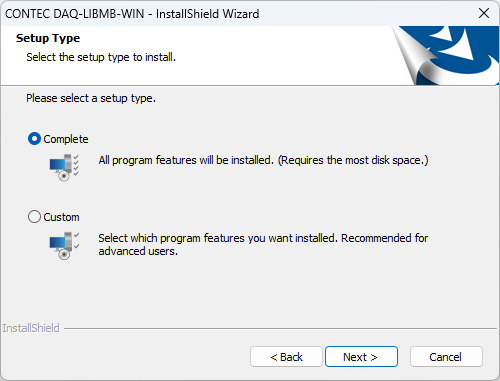
7. [Ready to Install the Program] dialog is displayed.
Click [Install] to begin the installation.
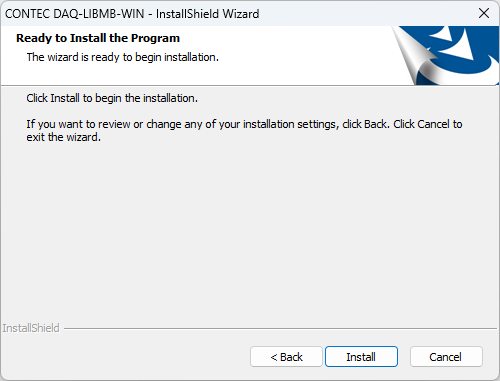
8. When the installation is complete, [InstallShield Wizard Complete] dialog is displayed.
Click [Finish].
By displaying Readme.txt, you can check the notes and version update history.
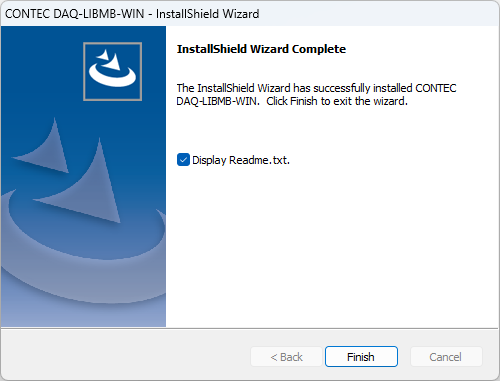
9. Sample programs and help can be started from the Windows Start menu.