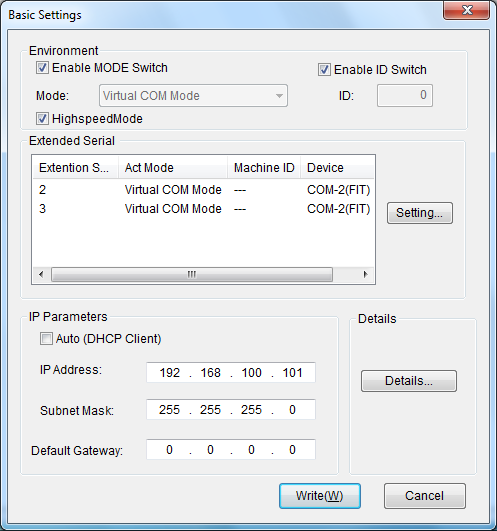
Set the parameters of Media Converter Serial, the parameters of Extended Serial and IP address etc. by Basic Settings.
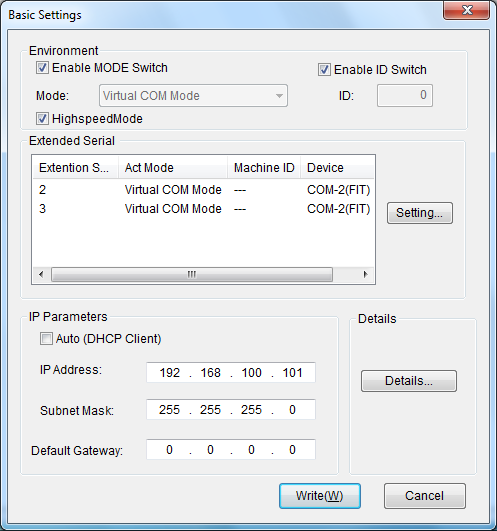
Environment
Set the operation mode and device ID.
Operation mode can also be set by MODE switch (DIP switch on unit). After checking out "Enable MODE Switch" checkbox, operation mode can be set by Setting Utility.
Device ID is same as that. After checking out "Enable ID Switch" checkbox, Device ID can be set by this window.
You can select Highspeed Mode and Normal Mode in firmware version 1.12 or later.
After checking out "HighspeedMode" checkbox, it will be in Normal Mode.
Extended Serial
Set extended serial.
Click "Setting" button to set the operation mode and device ID for each port of each stacked extended module.
If you don't use extended serial, this setting is not required.
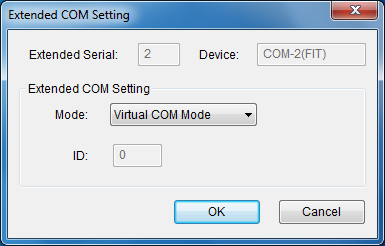
IP Parameters
Make the communication settings, such as the IP address etc.
Check "Auto(DHCP Client)" to use DHCP.
When using DHCP, there is no need to set the IP address, subnet mask, and default gateway.
If necessary, set the DHCP server to assign a fixed IP address to the MAC address.
To access Media Converter, you need to set IP address and subnet mask.
To use what number of IP address in your environment, please ask for those who are the management of the network environment.
Only if you want to access from the far side of an IP router to Media Converter, you need to set default gateway.
The following default values are set for the IP address, subnet mask, and default gateway.
Setting Items |
Default Values |
IP address |
A unique value is assigned using the lower 3 bytes of the 6-byte Ethernet address. (Example) Ethernet address IP address *The initial "10" is common to all settings. |
Subnet mask |
255.0.0.0 |
Default gateway |
0.0.0.0 |
[Details...] Button
Click "Details" button to set more detailed settings.
The contents of the detail settings vary for each mode, please refer to the following links.
- Detail Settings for Virtual COM Mode
- Detail Settings for Through Mode
- Detail Settings for Modem Mode
Please click "Write" button when all the settings are completed.
Click "Write" button to reflect the settings.
After clicking "Write" button, "Confirm Restart Device" window will be shown, please click "Yes" to restart device.
If you don't want to reflect the settings, click "Cancel" button.