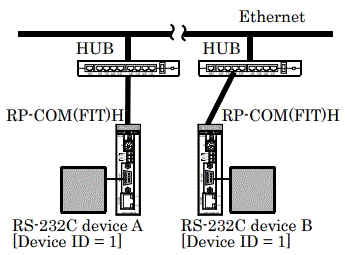
Configuring and cable wiring devices under Through Mode is shown below.
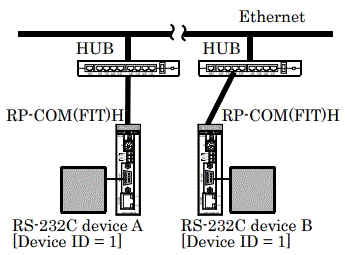
- Connecting device 1 to Media Converter with RS-232C cable
- Connecting two Media Converters to network through a HUB
- Connecting device 2 to Media Converter with RS-232C cable
- General connection is composed of two Media Converters
- The peer of Media Converters are identified by device ID
- Using standard COM driver interface to perform control from PC
- Up to 128 (maximum value of device ID) ports (Media Converter) can be
connected to LAN