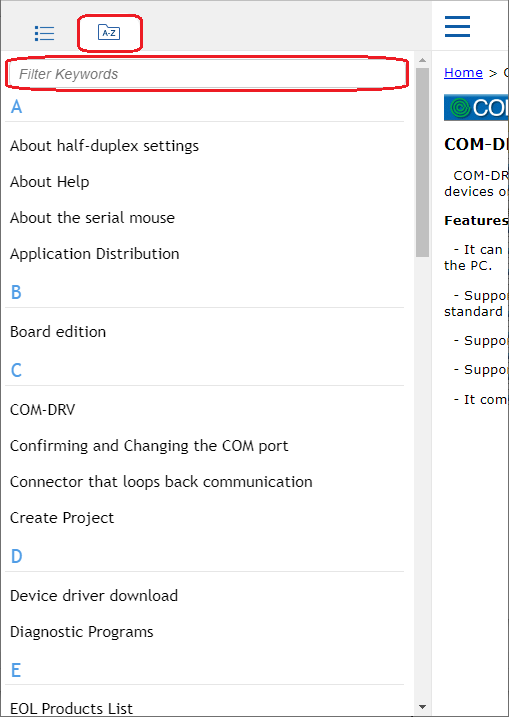in the navigation area to display
a list of pre-registered indexes. Enter a word or phrase in the [Filter
Keywords] area in the Index tab, the list will be updated with only the
indexes that match the entered characters.
in the navigation area to display
a list of pre-registered indexes. Enter a word or phrase in the [Filter
Keywords] area in the Index tab, the list will be updated with only the
indexes that match the entered characters.Select the Index tab  in the navigation area to display
a list of pre-registered indexes. Enter a word or phrase in the [Filter
Keywords] area in the Index tab, the list will be updated with only the
indexes that match the entered characters.
in the navigation area to display
a list of pre-registered indexes. Enter a word or phrase in the [Filter
Keywords] area in the Index tab, the list will be updated with only the
indexes that match the entered characters.
Use keywords to filter topics
Select the relevant keyword from the index list to display the target topic.
Enter a word or phrase in the [Filter Keywords] area in the Index tab, only the keywords that match the entered characters will be displayed in the index list, allowing you to narrow down the keywords.
In the Desktop PC Layout and Tablet PC Layout, the Index tab is already displayed.
In the Mobile Layout, if the navigation
area is not visible, click the menu  icon to
display the navigation area and
select the Index tab.
icon to
display the navigation area and
select the Index tab.
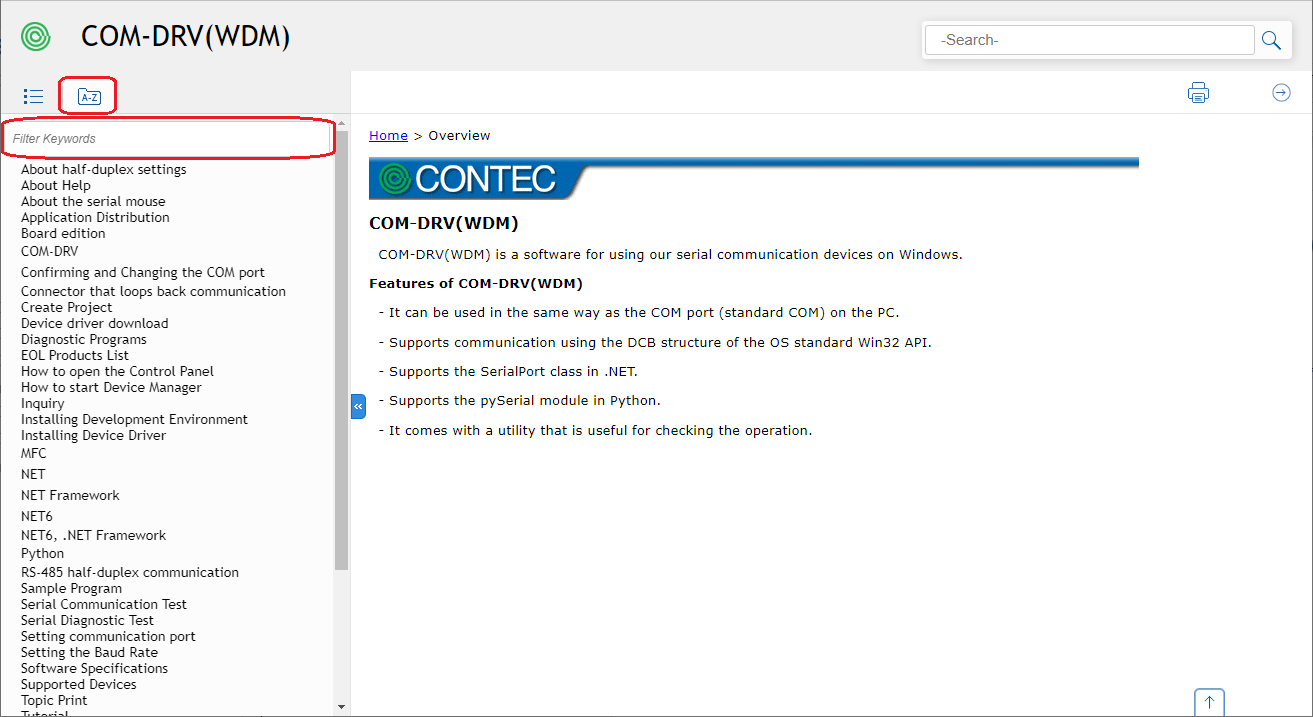
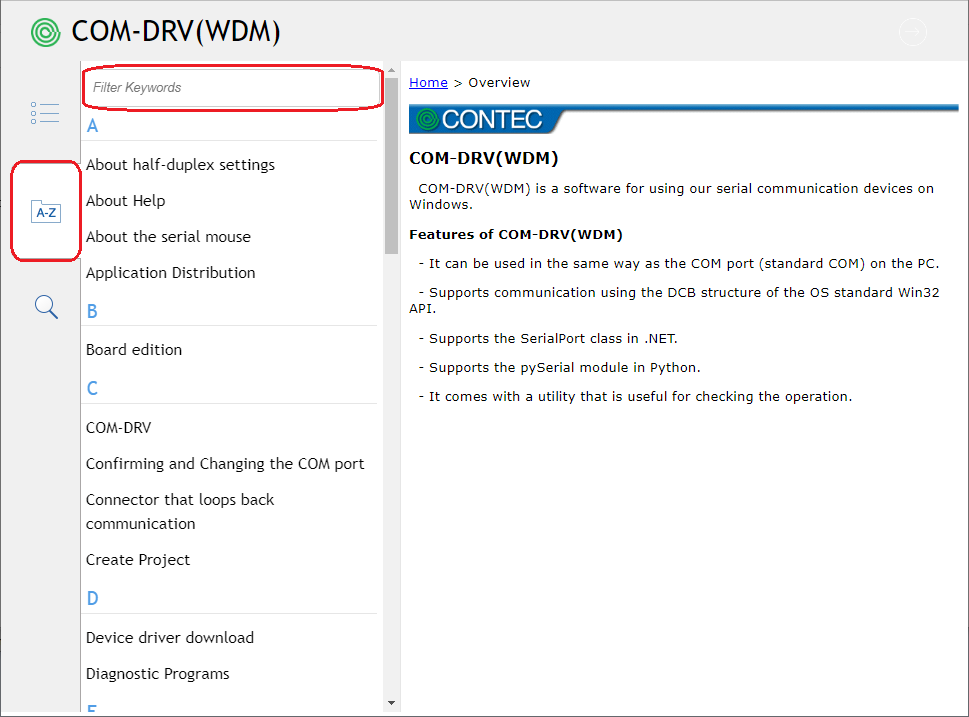
Mobile Layout (Without navigation area)
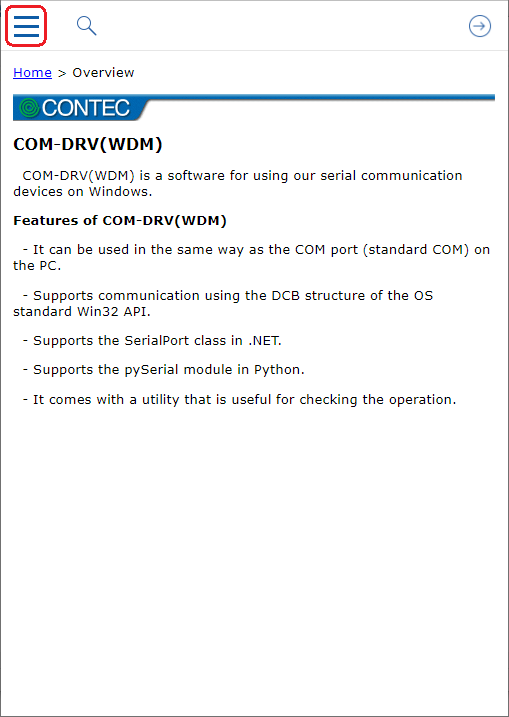
Mobile Layout (With navigation area: If there is no navigation area, click the menu icon to show the navigation area)