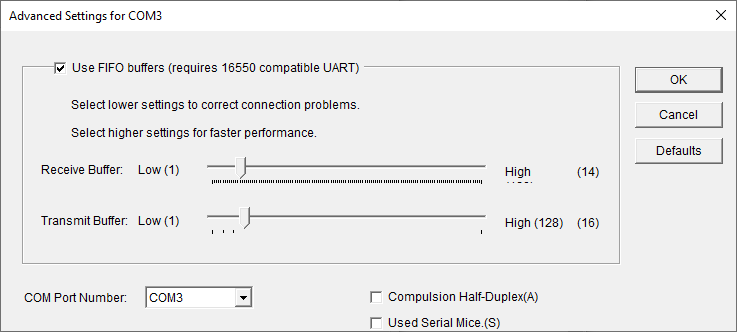
COM-DRV(WDM) is set to not detect serial mouse by default.
Therefore, when the customer uses a serial mouse, it is necessary to change the advanced port settings.
The same is true when using a touch panel that emulates a serial mouse.
Open Device Manager > Ports (COM and LPT) Properties, and select Port Settings > Advanced Settings and check the [Used Serial Mice.] check box.
Then restart the OS, it will detect the serial mouse.
[Property setting / Detailed setting example] * The display differs depending on the device used.
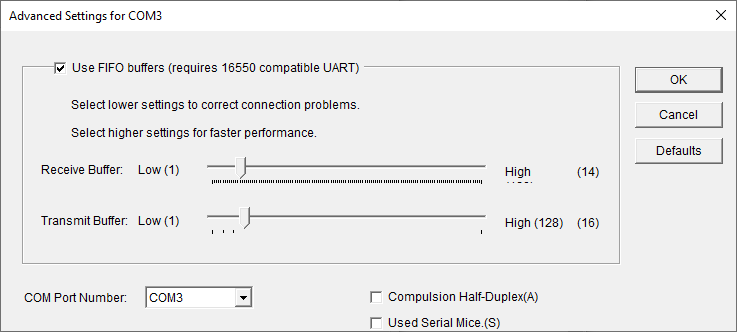
When [Used Serial Mice.] is chekced, specific serial communication is performed to detect the serial mouse.
This communication may cause the connected serial device to malfunction.
Therefore, clear the check box for COM ports which you do not connect a serial mouse.