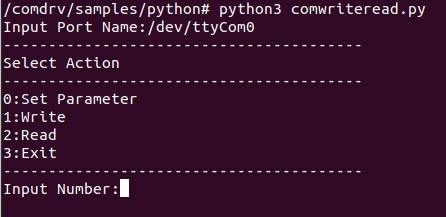
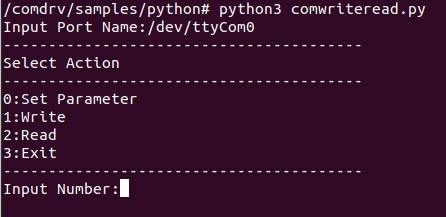
This is a sample program for sending and
reading data via serial communication.
You can also change the communication parameter settings.
Sample specification |
※This is the initial value of the sample program. |
Program name |
./comwriteread.py |
Baud rate |
9600bps |
Data length |
8 |
Stop bit |
1 |
Parity |
None |
This is a sample program that uses the pySerial
module (https://pythonhosted.org/pyserial/).
If you want to run this sample program, please install pySerial beforehand.
Python is an interpreted programming language.
Therefore, there is no need to compile the source code beforehand.
1. Input serial port names to be used after
the program starts.
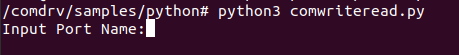
Example : Serial port name when using only
one COM-1C2-USB
/dev/ttyUSB0
Example: Serial port name when using only
one COM-2(PCI)H and connecting it to CN1 on the device via cable.
/dev/ttyCom0
2. If you specify the serial port name, a
command menu will be displayed and the program will wait for keyboard
input.
Select the desired command by entering the corresponding
number on your keyboard.
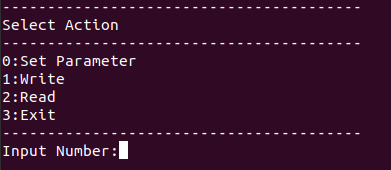
3. You can set serial communication parameters
by selecting the "0:Set Parameter" command from the command
menu.
If you do not want to change the serial communication
parameters, there is no need to select this command.
For each parameter,
a list of configurable parameters is displayed and then keyboard input
is waited for.
Select the desired parameter by entering the corresponding
number on the keyboard.
When all parameters
are selected, "Set Parameter OK" will be displayed.
After that, a list of the set communication parameters
will be displayed, and then the command menu will be displayed again,
waiting for keyboard input.
Example: baud rate: 38400bps, data length(byte
size): 8 bits, stop bit: 1, no parity, full duplex, no flow control
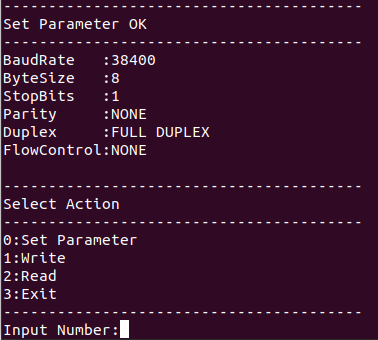
4. When you select the "1.Write"
command from the command menu, "Input Write Data:" is displayed
and the program waits for keyboard input.
If you are not sending a character string via serial
communication, there is no need to select this command.
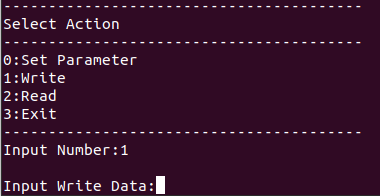
After entering the
string data to be sent on the keyboard, press the Enter key and the string
data will be sent via serial communication.
If the string is sent successfully, "Send
OK" will be displayed and the command menu will be displayed again,
waiting for keyboard input.
Example: Screen display when pressing the
Enter key after specifying "Test string" as the string to be
sent
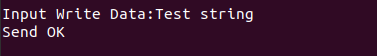
5. When you select the "2.Read"
command from the command menu, the message "Read Data: b" will
be displayed, followed by the character string received via serial communication.
If you are not receiving character strings via
serial communication, there is no need to select this command.
The received string will be displayed, and then the command menu will be displayed again, waiting for keyboard input.
The maximum string
that can be received at one time is 50 characters.
Timeout time is 1 second.
Example: If no character string is received,
the following screen will be displayed
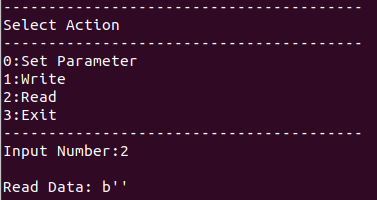
Example: Screen display of "Test string"
string received via serial communication
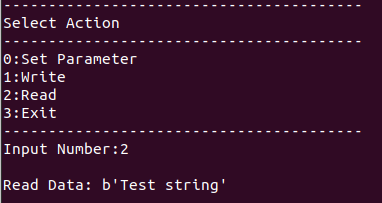
6. Selecting the "3.Exit" command from the command menu will terminate the sample program.
[ Supplement: List of configurable serial communication parameters ]
All serial communication parameters must
match on the sending and receiving sides.
If there is a mismatch in communication parameters, communication will
not work properly.
Communication Parameter Name |
Parameter Setting Screen |
Overview |
Baud Rate |
|
Baud rate can be set from 300bps to 921600bps. |
Byte Size |
|
Data length(byte size) can be set from 5 to 8. |
Stop Bit |
|
Stop bit can be selected from 1, 1.5, or 2. |
Parity |
|
Select the parity. None : None (no parity check) |
Flow Control |
|
Select the hardware flow control. None : No flow control |