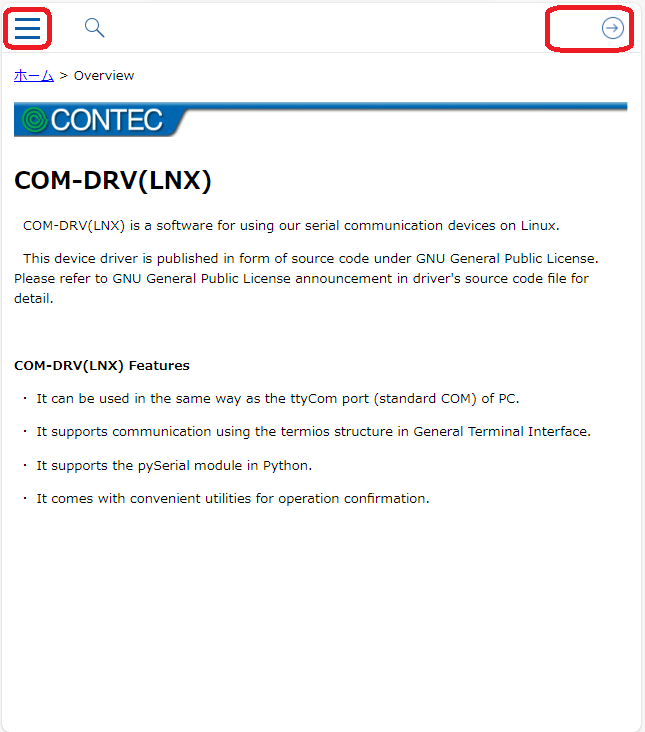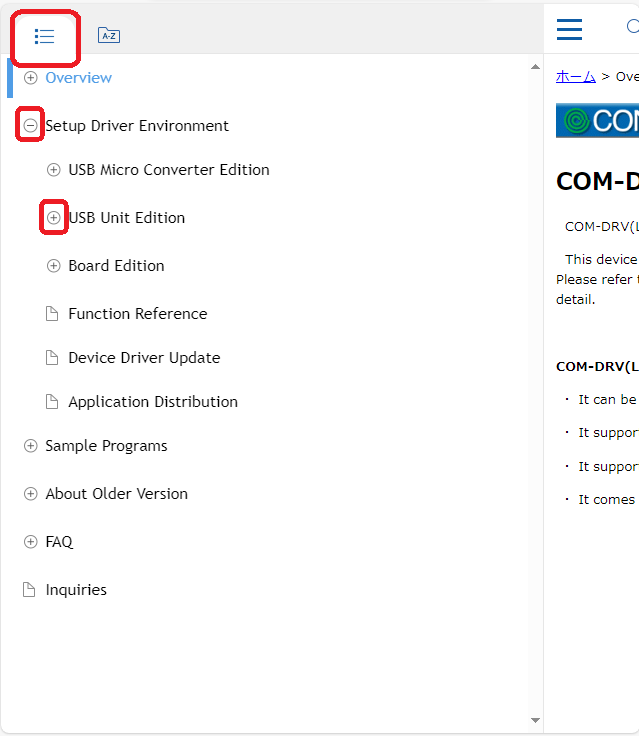in the navigation area to display a tree view of all the topics in the
help.
in the navigation area to display a tree view of all the topics in the
help. Select the Table of Contents tab  in the navigation area to display a tree view of all the topics in the
help.
in the navigation area to display a tree view of all the topics in the
help.
Click the topic name in the table of contents area to display the target topic.
To Expand or Collapse the Topic Tree
Topics with  mark at the beginning contain subtopics. Click on the
mark at the beginning contain subtopics. Click on the  mark (or the toplic name)
to expand the subtopics and display them in a tree.
mark (or the toplic name)
to expand the subtopics and display them in a tree.
Topics with  mark at the beginning have already expanded subtopics. Click on the
mark at the beginning have already expanded subtopics. Click on the
 mark (or the parent toplic name) to collapse
the subtopics and display
mark (or the parent toplic name) to collapse
the subtopics and display  mark at the beginning of the parent topic.
mark at the beginning of the parent topic.
Arrow icon (
 ): Click the arrow icon (
): Click the arrow icon ( 
 )
on the right side of the print icon to move to the topic before or
after the topic being displayed.
)
on the right side of the print icon to move to the topic before or
after the topic being displayed.
Topic selection in the topic tree area is linked with topic movement.
It is displayed in Desktop PC Layout
and Mobile Layout. It is not displayed
in Tablet PC Layout.
In the Mobile Layout, if the navigation area is not
visible, click the menu  icon to display the navigation area
and select the Table of Contents tab.
icon to display the navigation area
and select the Table of Contents tab.
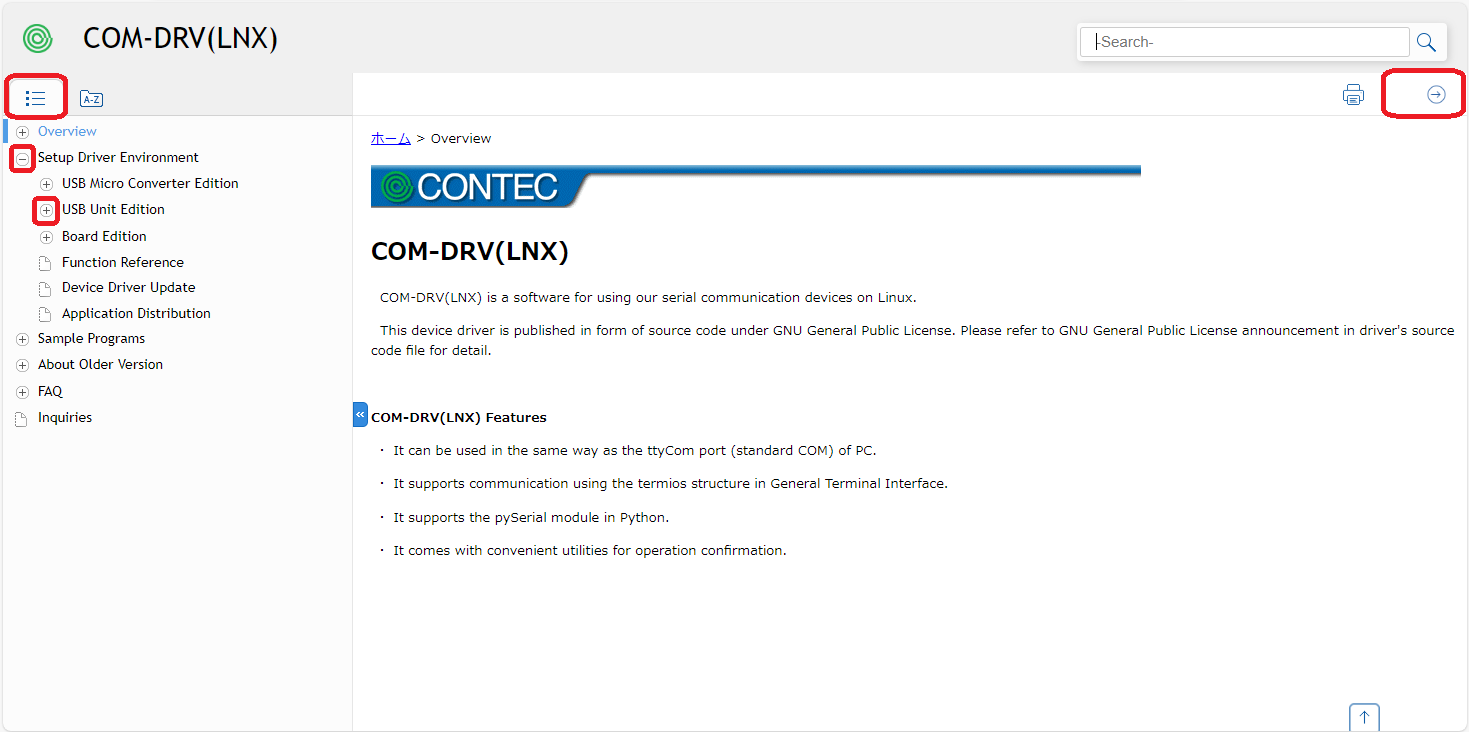
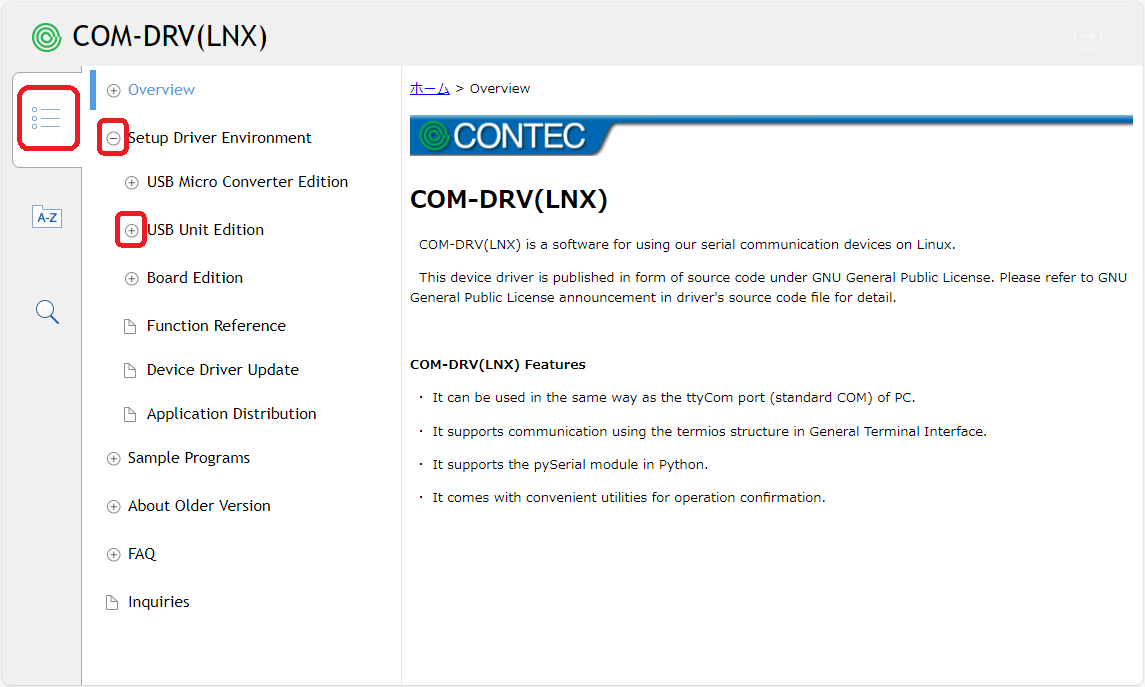
Mobile Layout (Without navigation area)