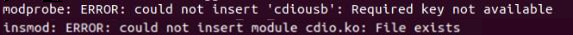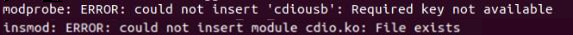
Q:The driver make failed.
A-1:
Check the Driver Specifications
to confirm that the architecture and distribution are compatible.
A-2:
The Linux kernel header is required to make the driver.
Please install the kernel header in advance.
A-3:
When 32bit "Raspberry Pi OS May 2023" or later is installed on
"Raspberry Pi 4 Model B", the OS default setting is 64bit mode.
Therefore, error may occur during make, or, depending on the device driver,
device driver may not work properly even if no error occurs during make.
The operation confirmation performed by our company is carried out in 32bit
mode.
To operate in 32bit mode, you need to add "arm_64bit=0" to "/boot/firmware/config.txt"(*1)
file and reboot OS.
*1: Depending on the environment, it will be "/boot/config.txt"
Please refer https://www.raspberrypi.com/documentation/computers/config_txt.html#arm_64bit to know more details.
A-4:
An error may occur when executing make on DX-U1100 series Ubuntu 18.04.5.
In this case, please update your OS by downloading "DX-U1100 Support
Package (JetPack4.4.1, Ubuntu18.04.5 LTS V003) from our website.
For more information, refer to the "Device Drivers" section of "Downloads/Support" tab on the DX-U1100 product page.
Q:Driver loading fails.
A:
If Secure Boot is enabled in the BIOS settings of the PC, the driver may
fail to load.
If the following error is displayed when executing the driver start script,
please disable Secure Boot and try again.
Example of error when executing driver start script