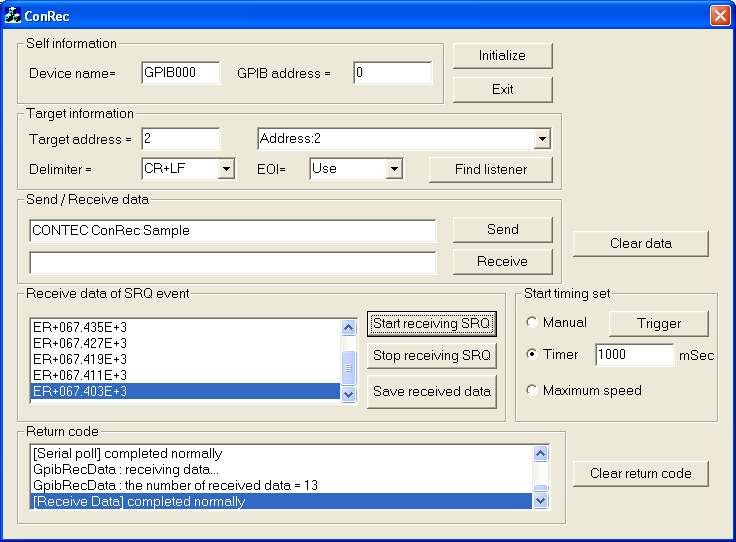
Explanation
The explanation will display when you click the part you want to know.
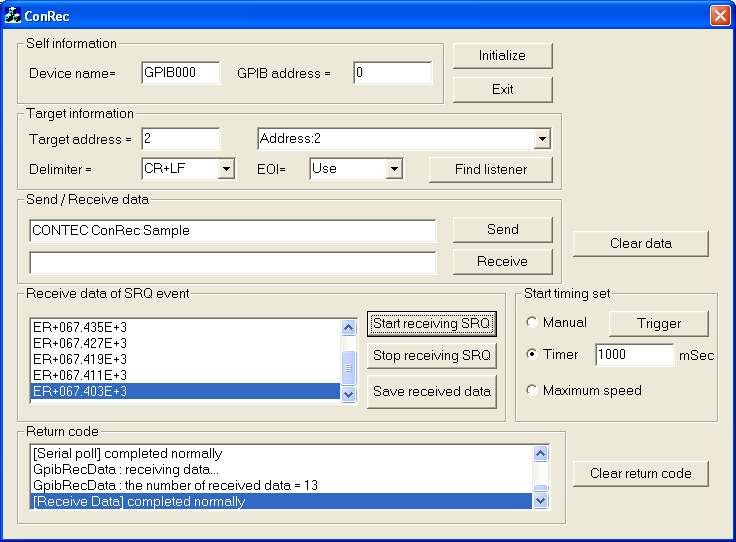
Usage Procedure
Use the procedure from 1 to 7 for continuous event receiving sample.
Input device name of GPIB board being used
Click the [Initialize] button
Click the [Find listener] button
Select partner apparatus from the [Target address] combo box of "Target information", or input the address directly
Change the delimiter and the EOI if necessary
Perform the procedure according to the usage
Input the data to be sent and click the [Send] button
Click the [Receive] button
Use the following procedure when using SRQ event
Select start timing
Manual is selected
Click the [Start receiving SRQ] button
Click the [Trigger] button with arbitrary timing option
Click the [Stop receiving SRQ] button
Timer is selected
Set the start timing period
Click the [Start receiving SRQ] button
Click the [Stop receiving SRQ] button
Maximum speed is selected
Click the [Start receiving SRQ] button
Click the [Stop receiving SRQ] button
Click the [Exit] button
Usage Function
Usage Example
in case of communicating with ADVANTEST CORPORATION DIGITAL MULTIMETER R6871E
It can be used by keeping the initial settings because of the operation starting with the GET command.
Status byte check can be used by keeping the initial setting.
in case of communicating with IWATSU TEST INSTRUMENTS CORPORATION DIGITAL MULTIMETER C-7404
It can be used by keeping the initial settings because of the operation starting with the GET command.
The content of status byte check is different, please change it referring to device specification.