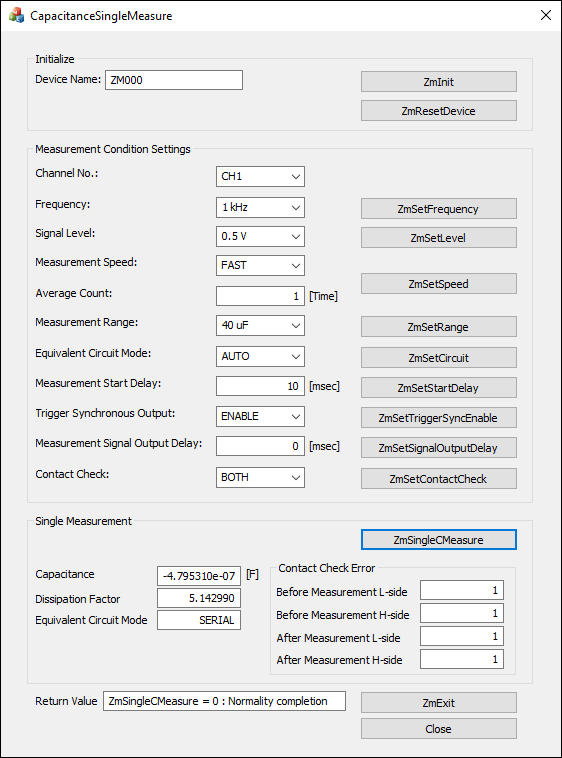
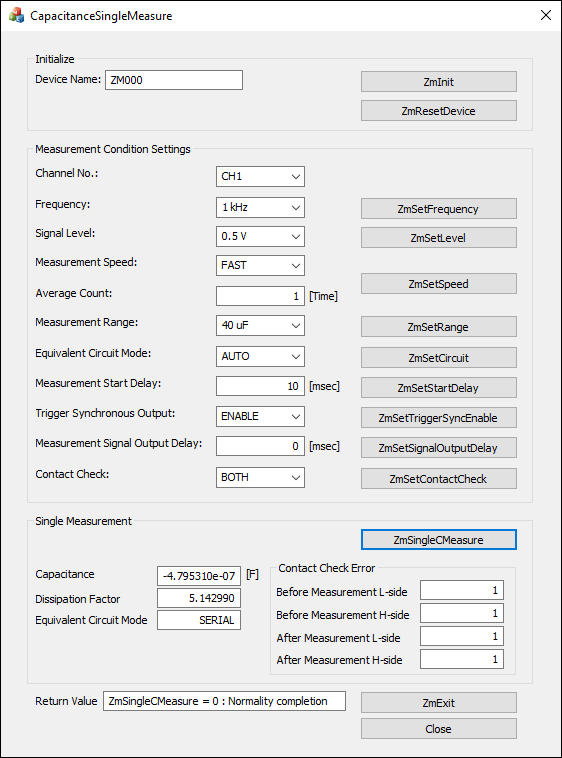
This is a sample program that measures the capacitance from a specified channel once.
If correction is necessary, use the "Correction" function in the Diagnosis program.
Sample specification |
|
Program name |
CapacitanceSingleMeasure |
1. Specify the desired program name, run the program, and a window that looks like the one above will appear.
Appearance may vary depending on software version.
2. Initialize device
・Specify the device name set in the device manager as the device name, and click the [ZmInit] button.
Notifies the device driver to start using the specified device.
3. Measurement condition settings
・In the measurement condition setting frames, select the desired channel number in "Channel Number:".
・In "Frequency:", select the desired frequency and press the [ZmSetFrequency] button. (120Hz, 1kHz)
・In "Signal Level:", select the desired signal level and press the [ZmSetLevel] button. (500mV, 1V)
・In "Measurement Speed:", select the desired measurement speed (FAST, NORMAL, SLOW).
Specify "Average Count:" and press the [ZmSetSpeed] button. The input range is 1 to 512.
・In "Measurement Range:", select the desired measurement range and press the [ZmSetRange] button. (4nF, 40nF, 400nF, 4µF, 40µF, 400µF, 1.4mF)
・In "Equivalent Circuit Mode:", select the desired equivalent circuit mode and press the [ZmSetCircuit] button. (AUTO, Serial equivalent circuit, Parallel equivalent circuit)
・In "Measurement Start Delay:", specify the desired measurement start delay time in msec and press the [ZmSetStartDelay] button. The input range is 0.0 to 10.0.
・In "Trigger Synchronous Output:", specify whether to enable or disable trigger synchronous output, and press the [ZmSetTriggerSyncEnable] button.
・In "Measurement Signal Output Delay:", specify the measurement signal output delay time in msec and press the [ZmSetSignalOutputDelay] button. The input range is 0.0 to 10.0.
・In "Contact Check:", specify the contact check function and press the [ZmSetContactCheck] button. (Disabled, Before measurement, After measurement, Before and after measurement)
4. Single Measurement
・Pressing the [ZmSingleCMeasure] button in the single measurement frame to perform a single measurement of C (Capacitance) under the conditions specified in the measurement condition settings frame.
5. Exit device
・Press the [ZmExit] button to notify the device driver that the use of the current device is complete.
You can acquire data from a different device (e.g. ZM001, etc.) without terminating the program.
To acquire data again, specify a new device name and press the [ZmInit] button to initialize the device.
6. Exit program
・Press the [Close] button in the window to terminate the program.