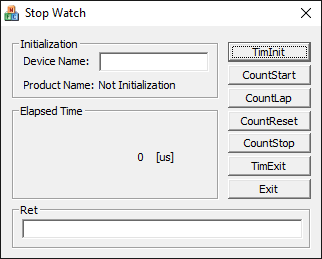
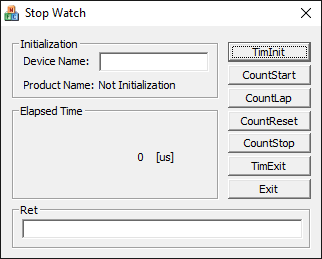
How to use the sample
By pressing the TimInit button, the timer to be used
is decided. If the onboard system timer is used, the device name and
product name are displayed.
When the onboard system timer cannot be used, [SYSTEM TIMER] is displayed
in Product Name.
When the device name is specified, the specific device's onboard system
timer will be used.
Pressing the CountStart button to start measuring
the elapsed time.
Pressing the CountLap button to display the elapsed
time.
Pressing the CountReset button to reset the elapsed
time.
Pressing the CountStop button to terminate measuring
the elapsed time.
Pressing the TimExit button to perform the driver
termination process.
Pressing the Exit button to terminate the sample program.