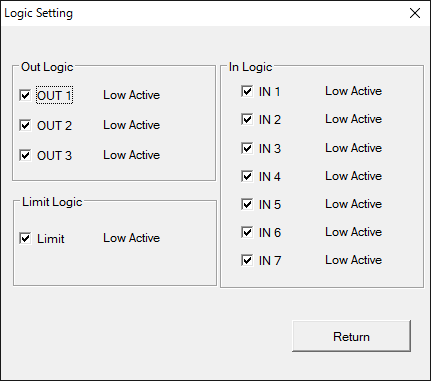
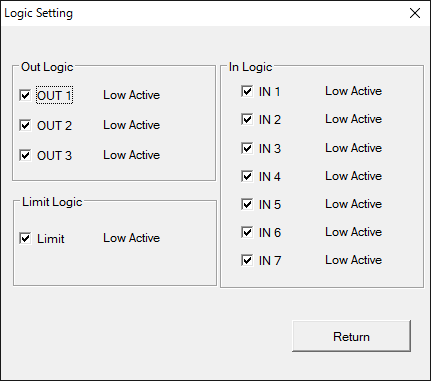
The
logic of the I/O signal (positive logic/negative-true logic) is set by
using Initialization
function.
Please push [Return] button when the
setting is completed. It returns to the Setting
screen.
Initialization function( SmcWSetCtrlInOutLog )
OutLogic. SmcWSetCtrlInOutLog function
High Active(positive logic)
Low Active(negative-true logic)
In Logic. SmcWSetCtrlInOutLog function
High Active(positive logic)
Low Active(negative-true logic)
Limit Logic. SmcWSetCtrlInOutLog function
High Active(positive logic)
Low Active(negative-true logic)