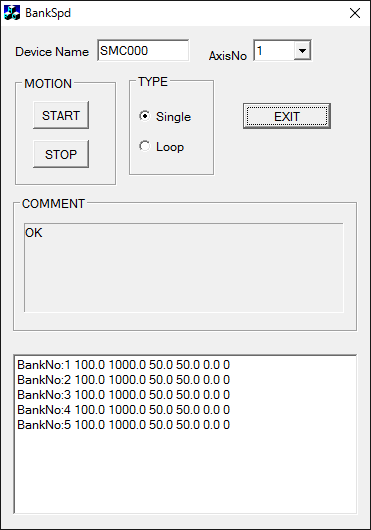
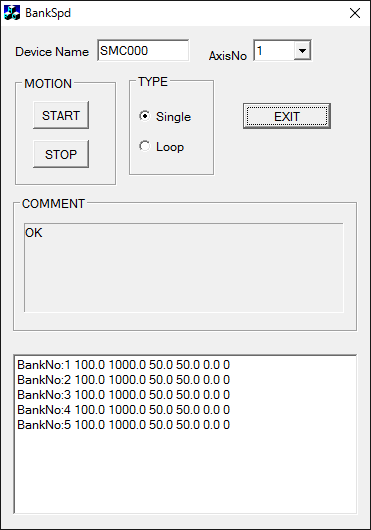
The bank (continuousness) operates by using
the enhancing operation setting function.
The state of the motor and the board can be observed by executing it at
the same time as programming the sample to acquire status Status.
Please push [EXIT] when you end this program.
Extend_Motion_Setting_Functions
The axis that operates the bank is selected
by Device Name (device name) and axis number(AxisNo).
The bank operation begins when [START]
is clicked.
When [STOP] is clicked, the bank operation
is stopped.
The bank operates only once when Single is selected with TYPE.
The bank operates continuously when Loop is selected with TYPE. Please
click [STOP] when stopping.
Operation can be confirmed by using the sample program of Status.
The return value is displayed in the comment, and execute it again, please after confirming the content of the error and the correspondence when the setting is not effective.