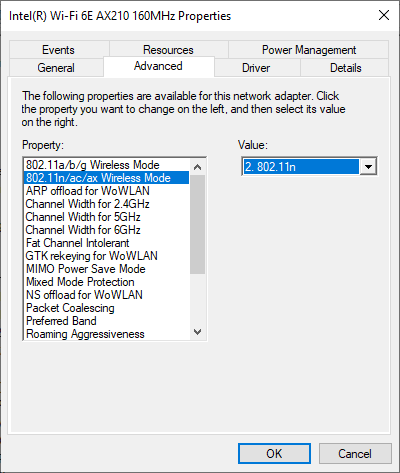
This utility software uses multicast communication to detect devices, but multicast communication may not be possible when connecting to the CAN-2-WF on the PC equipped with an Intel Wi-Fi 6 or Wi-Fi 6E wireless adapter.
Please try the following actions.
- Please execute device manager and select "HT mode" or "802.11n" at the item of "802.11n/ac/ax Wireless Mode" item on the property page of wireless adaptor.
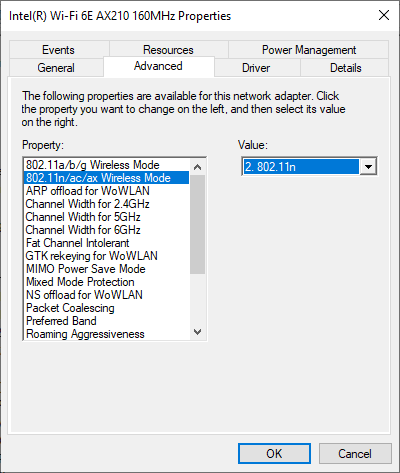
* For information on wireless adapter settings,
please check Intel official website.
https://www.intel.com/content/www/us/en/support/articles/000005585/wireless/legacy-intel-wireless-products.html