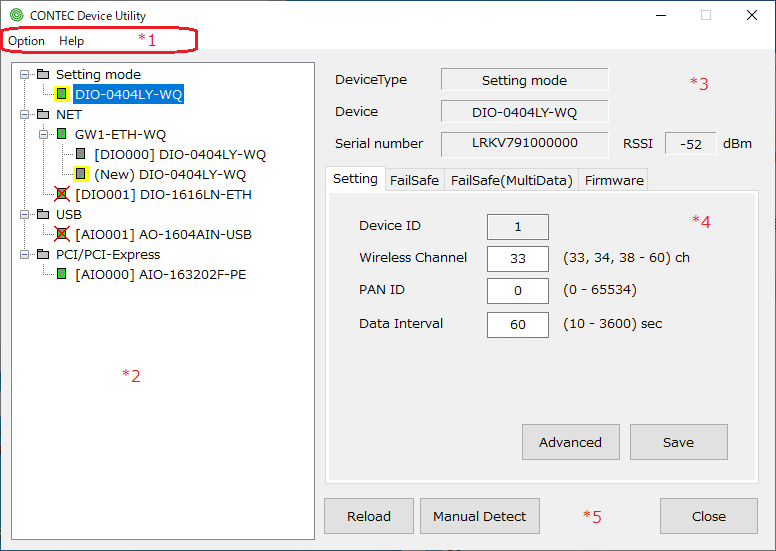
You can see Pull-down menu when you click the menu bar on the top of
CONTEC Device Utility.
Please select one item on Pull-down menu.
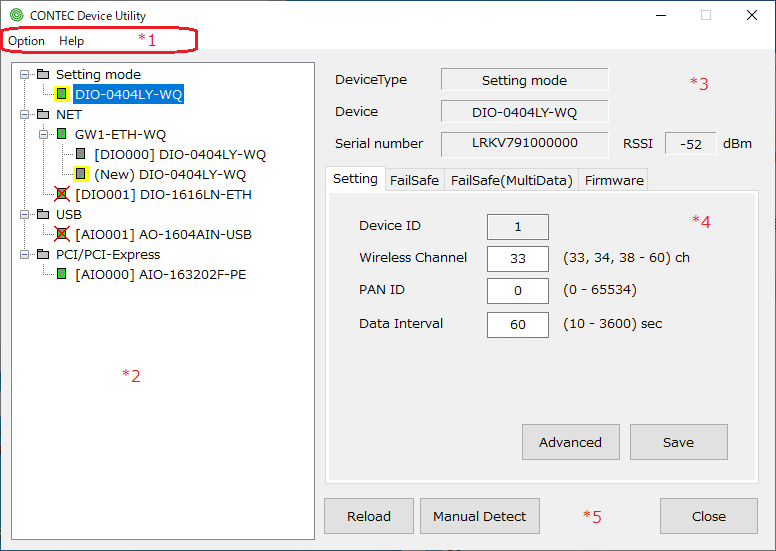
The menu's structure of CONTEC Device Utility is as below.
Menu |
Pull-down menu |
Description |
Option |
Setting |
Please select the retry number for searching the device when you click "Reload" button.
CONTEC Device Utility uses the multi-cast communication to detect
Ethernet device or Wi-Fi device. It may detect the new devices and display them on "Device display area" when you set the bigger number in retry number item and click "Reload" button. Factory default : 1 ( searching around 3 or 4 seconds) The retry number is one(1) time when you start up CONTEC Device
Utility in a beginning. |
Manual Detect |
CONTEC Device Utility can use the uni-cast communication to detect detect Ethernet device or Wi-Fi device with the indicated IP address.
Basically, CONTEC Device Utility uses the multi-cast communication
to detect Ethernet device or Wi-Fi device. Please indicate IP address of your device and click "Manual Detect" button when you can not see your devices on Device display area. |
|
Help |
About ContecDeviceUtility |
You can confirm the version of CONTEC Device Utility.
|