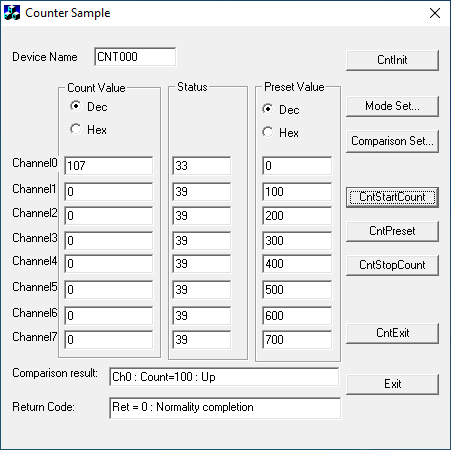
In the "Counter" sample, each settings are performed, then the simple operations could be confirmed.
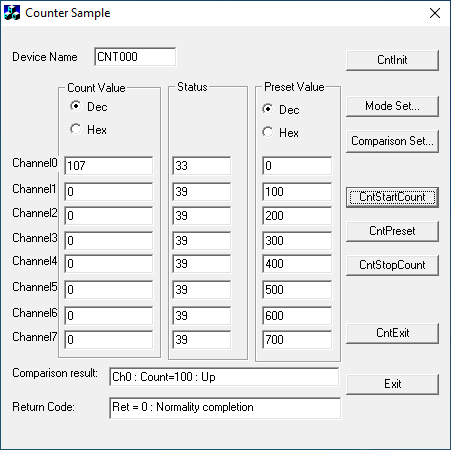
How to use
Enter the device name registered by Device Manager into Device Name. Click the CntInit button.
Click the [Mode Set...] button, then the [Set Mode] dialog is displayed.
In the case of using the function of count match, click the [Comparison Set...] button, comparison values are set.
Click the [CntStartCount] button, then count starts.
The count values described at the "Preset value" are set as you click the [CntPreset] button.
If you want to stop the count, click the [CntStopCount] button.
Click the [CntExit] button, then the device is stopped using.
Click the [Exit] button, then the program exits.
[Set Mode] dialog