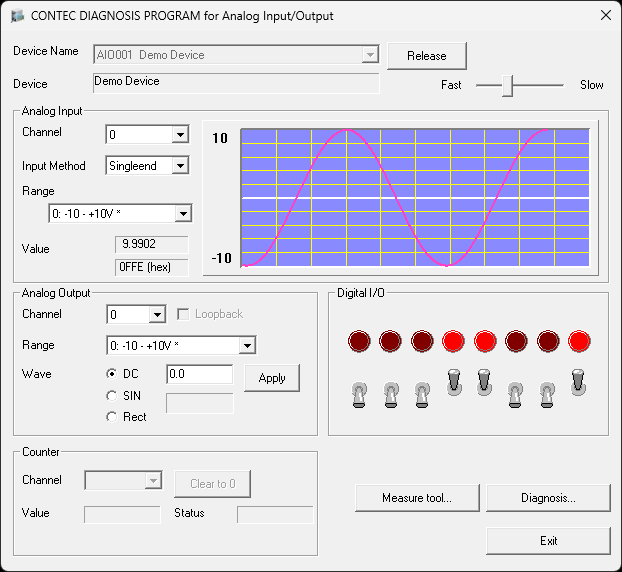
Using the diagnosis program, you can check the simple operation of analog input/output and of digital input/output.
To perform the diagnosis program, please click the button "Diagnosis" from the property page of "Device Manager".
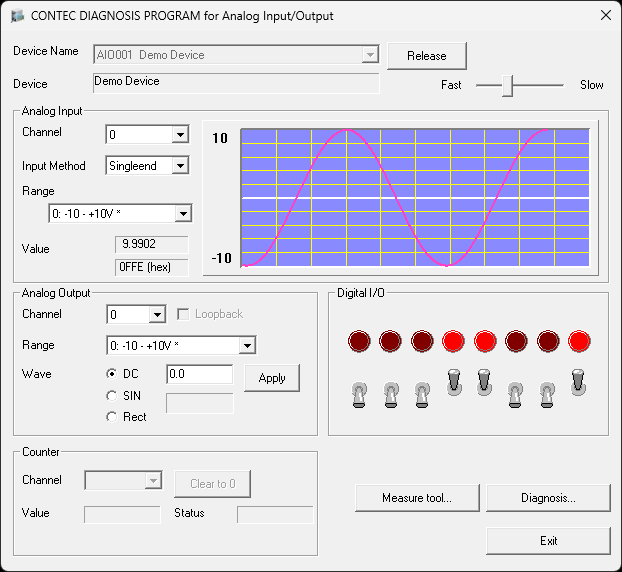
When click the button "Measure tool...", the program for measuring the executive speed of function starts.
When click the button "Diagnosis...", the diagnosis report file is created.
AIO-163202F-PE, AIO-163202FX-USB and ADA16-32/2(PCI)F carries the loopback
functionality.
If the check box of loopback is set to ON, the analog output of channel
0 will be connected to the channels for analog input inside hardware.
The output signal of channel 0 is connected to all channels for analog
input.
AIO-120802LN-USB, AIO-121602LN-USB, AIO-120802LN2-USB and AIO-121602LN2-USB has Bi-directional Digital I/O
function.
Diagnosis Program configure the following direction for each port.
- Port 0: for Digital Input (on 8 lamps
in Digital I/O Frame)
- Port 1: for Digital Output (on 8 switches in Digital I/O Frame)
The following API-AIO(WDM) functions are used in Diagnosis Program.
Analog Input :AioSingleAi, AioGetAiRange, AioSetAiInputMethod
Analog Output :AioSingleAo, AioGetAoRange
Digital Input :AioSetDioDirection, AioInputDiBit
Digital Output :AioSetDioDirection, AioOutputDoBit
Counter Input :AioStartCnt, AioGetCntCount, AioGetCntStatus, AioPresetCnt