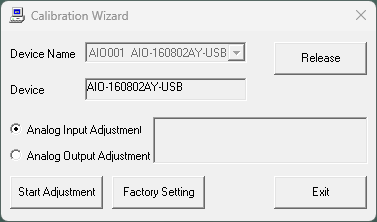
Example screen shot with AIO-160802AY-USB
You can confirm the adjustment information which is saved on your device.
Here is the procedure for confirming Adjustment setting.
1. Please click "Factory Setting" button on "Calibration Wizard".
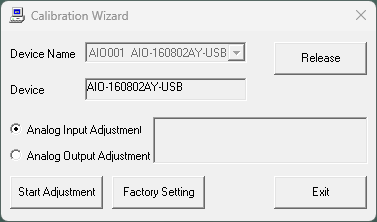
Example screen shot with AIO-160802AY-USB
2. "Factory Setting" Dialog is showed up.
Please click "Get current setting" button on it.
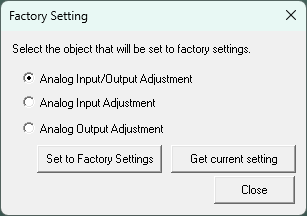
3. "Save as file" Dialog is showed up.
Please specify the file name and click "Save" button on
it.
Default file name: CAioCalF.txt
4. You can confirm "Device Information", "Current settings"
and "Factory Settings" as below.
The information on "Current settings" is read from your
device.

Example screen shot with AIO-160802AY-USB