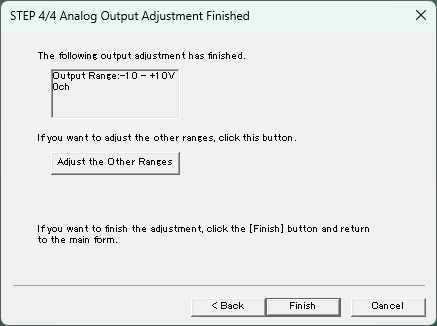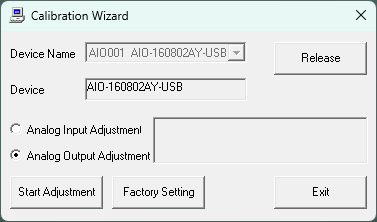
Example screen shot with AIO-160802AY-USB
You can adjust the signal level of your Analog Output device.
You must prepare the calibrated signal measurement instruments and signal
cables, separately.
Here is the procedure for Analog Output adjustment.
1. Please select "Analog Output Adjustment"
item on "Calibration Wizard".
Then, click "Start Adjustment" button.
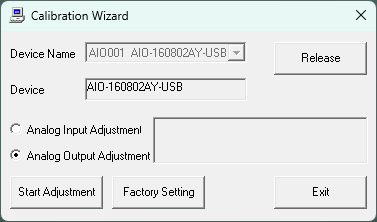
Example screen shot with AIO-160802AY-USB
2. "STEP 1/4 Analog Output Adjustment" Dialog is showed up.
Please select "Output Range" and "Output channel".
Then click "Next >" button.
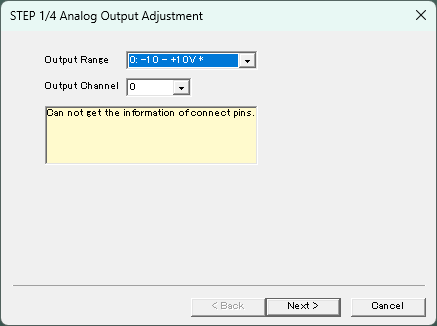
Example screen shot with "-10 - +10V" and "0ch"
3. "STEP 2/4 Analog Output - Offset Adjustment" Dialog is
showed up.
Please connect from target channel's terminals on your device to
the measurement instrument.
Then, click "Start Adjusting" button on it.
Please confirm the signal on your measurement instrument
is similar number of "Output Value" which is indicated on the
dialog.
You can adjust "Adjust Data" with clicking "--",
"-", "+" or "++" buttons if the signal level
are different on the measurement instrument.
Then click "Next >" button after it's completed the adjustment.
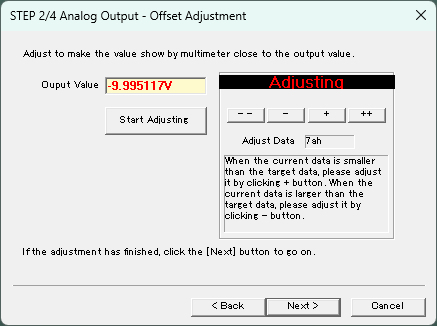
Example screen shot with Target Value = "-9.995117V"
4. "STEP 3/4 Analog Output - Gain Adjustment" Dialog is showed
up.
Please connect from target channel's terminals on your device to
the measurement instrument.
Then, click "Start Adjusting" button on it.
Please confirm the signal on your measurement instrument
is similar number of "Output Value" which is indicated on the
dialog.
You can adjust "Adjust Data" with clicking "--",
"-", "+" or "++" buttons if the signal level
are different on the measurement instrument.
Then click "Next >" button after it's completed the adjustment.
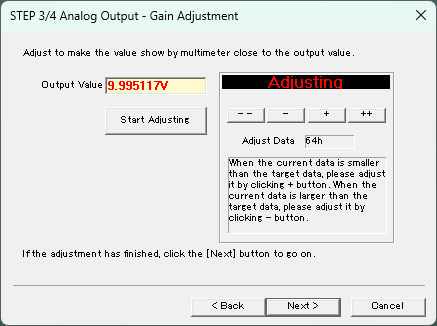
Example screen shot with Target Value = "9.995117V"
5. "STEP 4/4 Analog Output Adjustment Finished" Dialog is
showed up.
The adjustment information is saved to your device.
Here is all done to adjustment procedure.
Please refer "Confirm Adjustment setting on your device"
to make sure procedure is properly.
Please click "Adjust the Other Range" if you adjust
the other input range, too.
Adjustment program is terminated when you click "Finish"
button.