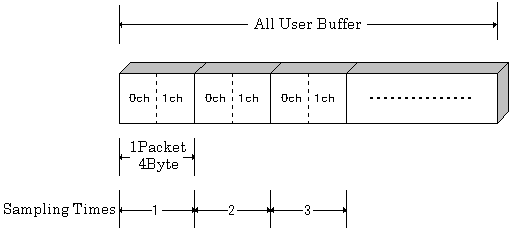
There are several the data formats of user buffer for Analog Input.
It depends on your using device.
Please find the model number of your device and refer your properly data format.
For G-series
or F-series (excluding AIO-163202FX-USB)
For the G-series or the F-series (excluding AIO-163202FX-USB), the conversion
data is transferred to the user buffer in the following format.
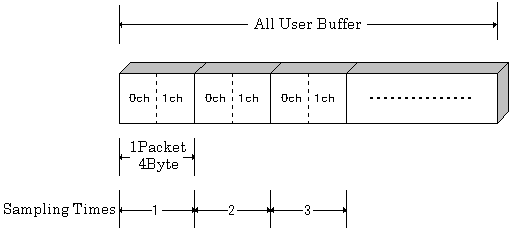
The figure above shows the transfer method to the user buffer when Ch0,
Ch1, (2 channels in total) are used.
For data transfer, a transfer packet with the size of 4 bytes is performed
in the minimum unit.
Two AD conversion data are stored as a binary value in one packet.
In the example shown above, 0 channel data is stored in the lower 2 bytes
of one packet and 1 channel data is stored in the upper 2 bytes.
When using 2 channels, 1 packet (1 transfer times) = 1 sampling.
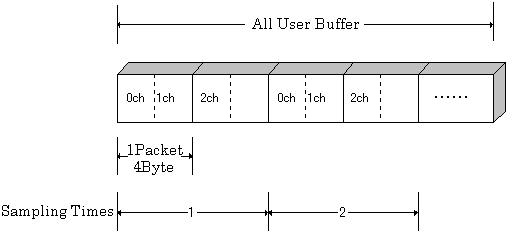
The figure above shows the transfer method to the user buffer when Ch0,
Ch1, Ch2 (3 channels in total) are used.
Basically, one packet is used for two conversion data, as shown above,
when odd channels are used, the upper 2 bytes of the packet are unused.
When using 3 channels, 2 packets (2 transfer times) = 1 sampling.
For AIO-163202FX-USB
For AIO-163202FX-USB does not support User Buffer mode.
For Z-series
For Z-series devices such as AI-1204Z-PCI, the data storage method is different
from the F-series.
For data transfer, a transfer packet with the size of 4 bytes is performed
in the minimum unit.
In one packet, two A/D conversion data are stored as binary values in the
same way as F-series devices.
One piece of data is stored as follows.
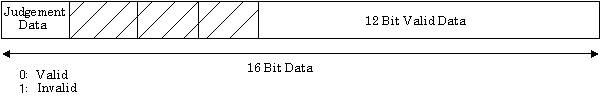
One data (half data of one packet) is 16 bit data.
Among them, the lower 12 bits are the actual data.
Among the upper 4 bit data, the data of the lower 3 bits, which is the
hatched portion in the above figure,
is the data used for calculation in the device, and is unnecessary data
for the user.
Therefore, we need to create an application to ignore this data.
The top 1 bit is a bit for judging whether 12 bit data is valid or invalid.
When this bit is 1, the data is invalid data. When this bit is 0, the data
is valid data.
Therefore, when using the user buffer, It is necessary to judge whether
the top 1 bit is 0 or 1
to judge whether it is valid data or invalid data.
The data transfer method is performed in packet units, which is same as
the F-series.
For details, please refer to AioSetAiTransferData
and AioSetAiStopTimes.
Please notice that the way of storing data in packet units is different
from F series when the number of used channels and the number of transfer
times are even number or odd number.
As follows, one packet is expressed as  .
.
When the number of used channels is 1
(example: only Ch0 is used)
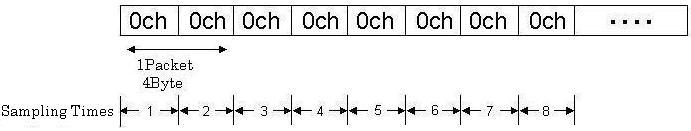
If the used channel is 1 channel and the number of transfer times is set
to even number, the data is stored without any gap every packet, so there
is no problem.
When the number of transfer times is set to odd number, invalid data is
stored in the upper 2 bytes of the last packet.
1 is set to the top 1 bit of the lower packet.
If this bit is set, we need to make programming to ignore this data in
application.
When the number of used channels is 2 (example: Ch0, Ch1)
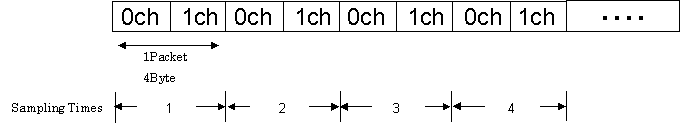
When the used channel is 2 channels, the data is stored with no gap every
packet, so there is no attention point in setting the number of transfer
times.
When the number of used channels is 3 (example: Ch0, Ch1, Ch2)
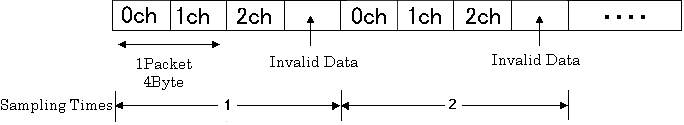
When the used channel is 3 channels, invalid data is stored in the upper
2 bytes of the even data packet regardless of the number of transfer times.
1 is set to the top 1 bit of the upper packet.
we need to make programming to ignore this data in application.
When the number of used channels is 4
(example: Ch0, Ch1, Ch2, Ch3)
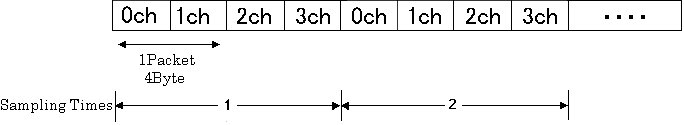
When the used channel is 4 channels, the data is stored with no gap every
2 packets, so there is no attention point in setting the number of transfer
times.