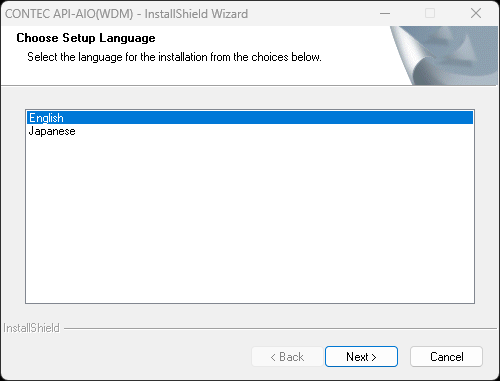
Installing the sample programs and help used for developing applications with API-TOOL (WDM) is called installing development environment.
After extracting the downloaded ZIP file, execute setup.exe in the APIPAC\***Wdm\Disk1 folder.
※ *** is the name of the driver category such as AIO, CNT, DIO and SMC.
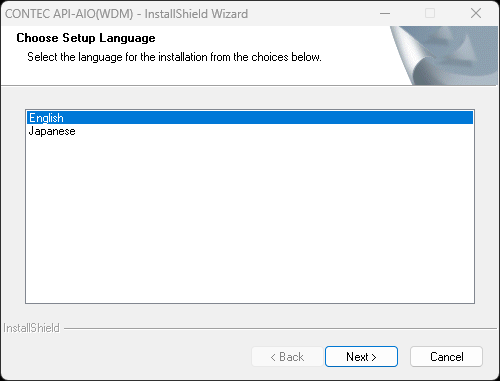
After selecting the language to be displayed, proceed with the wizard with the [Next] button to perform the installation.
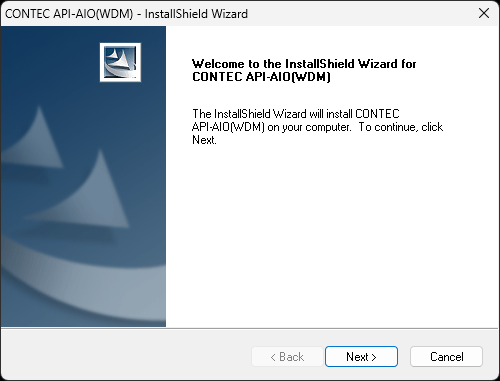
After the installation of the development environment is completed, you can start the sample programs and help from the start menu.