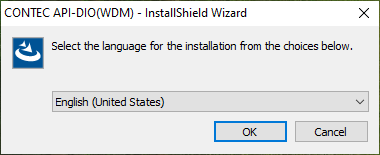
Before implementing a hardware device in your PC, please install the device driver.
Please use administrator (Administrator) authority to install.
1. Extract the downloaded file in an appropriate folder.
2. Execute Setup.exe in the following folder to install the device driver.
<Extraction destination folder>\APIPAC\***Wdm\64bit\Setup.exe
※ *** is the driver category name such as AIO, CNT, DIO, SMC, CAN, GPIB, ZM.
※ For 32-bit OS, please perform [<Extraction destination folder>\APIPAC\***Wdm\32bit\Setup.exe].
3. Below is the API-DIO(WDM) installation startup screen.
Select the language you want to use and click [OK].
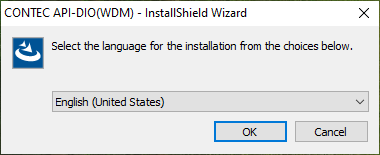
4. [Welcome] dialog is displayed.
Click [Next >].
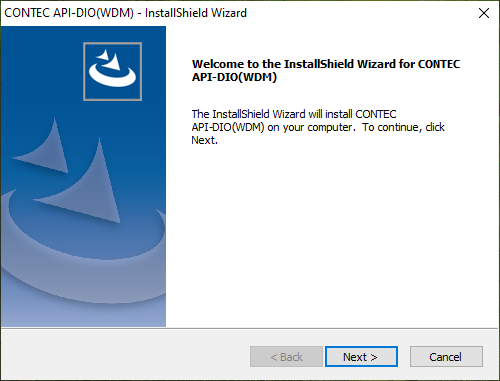
5. License agreement is displayed.
Make sure you accept the license agreement, then click [Next >].
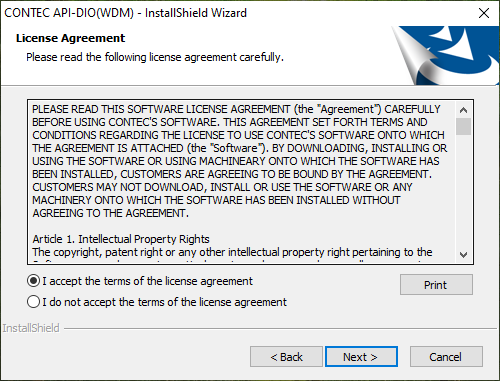
6. [Setup Type] dialog is displayed.
Select the desired setup type and click [Next >].
[Complete]: All features will be installed, including device drivers, development environment, and CONTEC Device Utility.
[Custom]: You can select specific features and perform a custom installation.
Even if you select [Complete] to install all features, you can select/deselect specific features later.
For the operation procedure, please refer to [Modify and Uninstall] - [Modify].
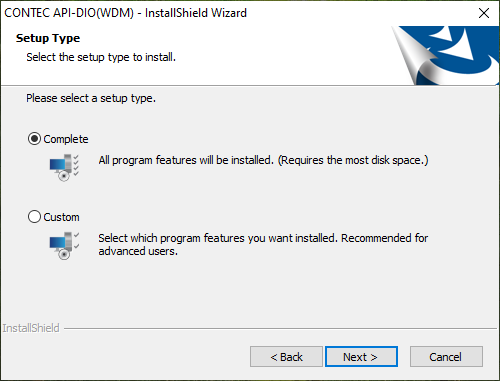
7. [Ready to Install the Program] dialog is displayed.
Click [Install] to begin the installation.
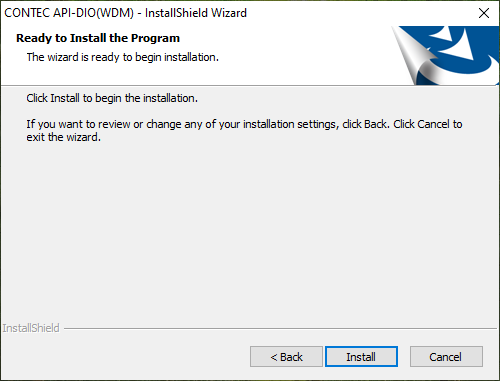
8. When the installation is complete, [InstallShield Wizard Complete] dialog is displayed.
Click [Finish].
By displaying Readme.txt, you can check the notes and version update history.
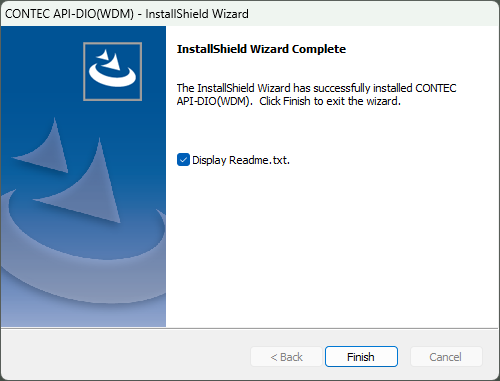
9. Sample programs and help can be started from the Windows Start menu.
Before using the device, please configure the hardware device and implement the hardware in your PC.
In this case, you must first delete the old driver.
For details, please refer to the topic [Q7: How to migrate from API-TOOL(98/PC) ?].