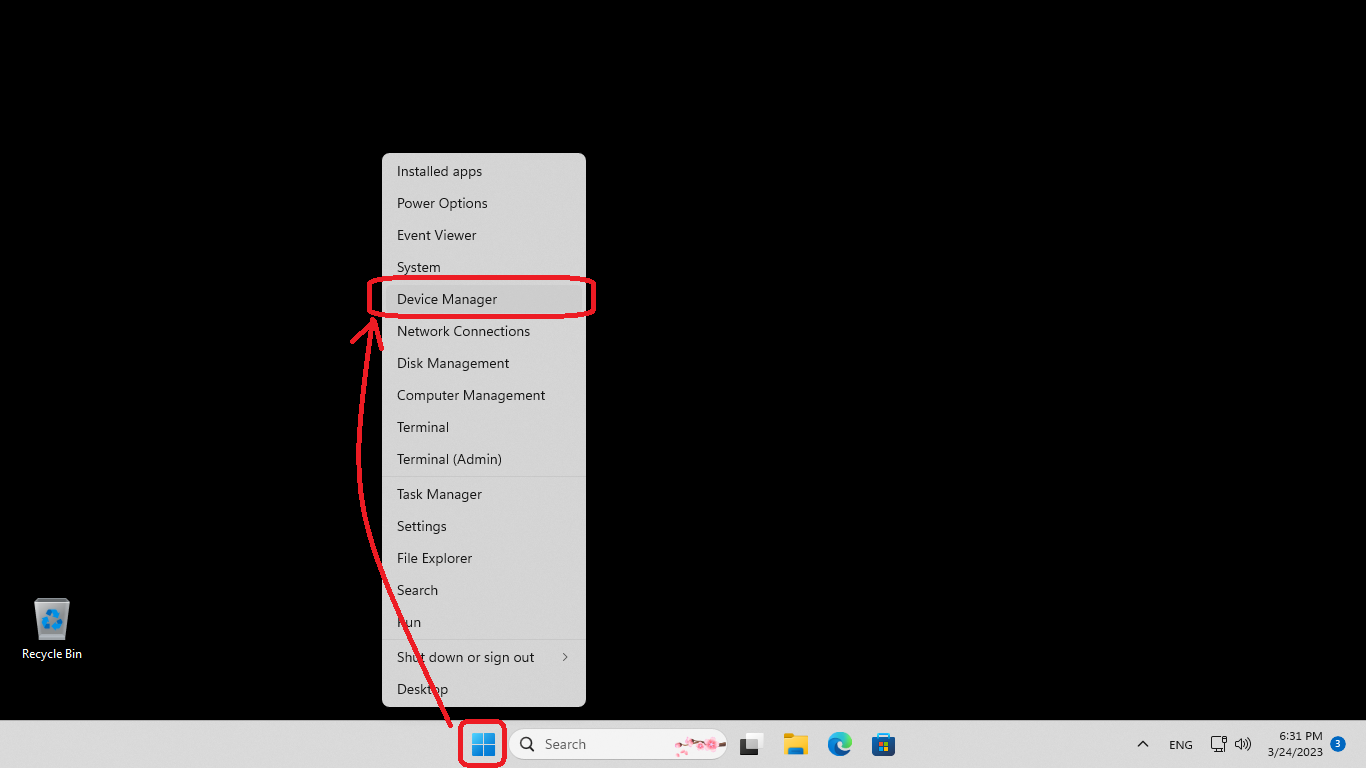
There are multiple ways to start the Device Manager depending on the
version of Windows.
Below are some examples.
How to start on Windows 11
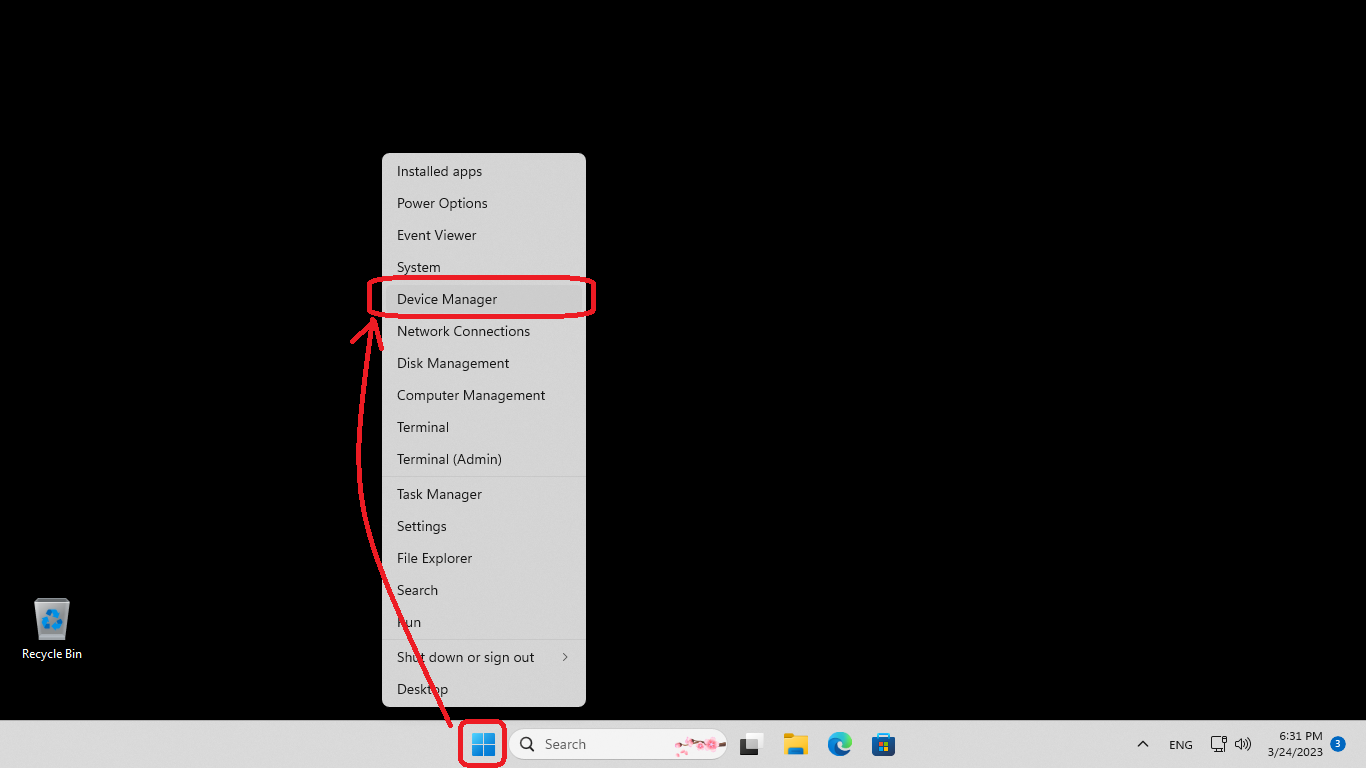
Mouse operation:
Right-click the [Start Button] and select [Device Manager] from the shortcut
menu.
Keyboard operation:
Press the [Windows] key and [X] key to display the shortcut menu.
Select [Device Manager] from the menu using the up and down cursor keys,
and press the [Enter] key.
How to start on Windows 10
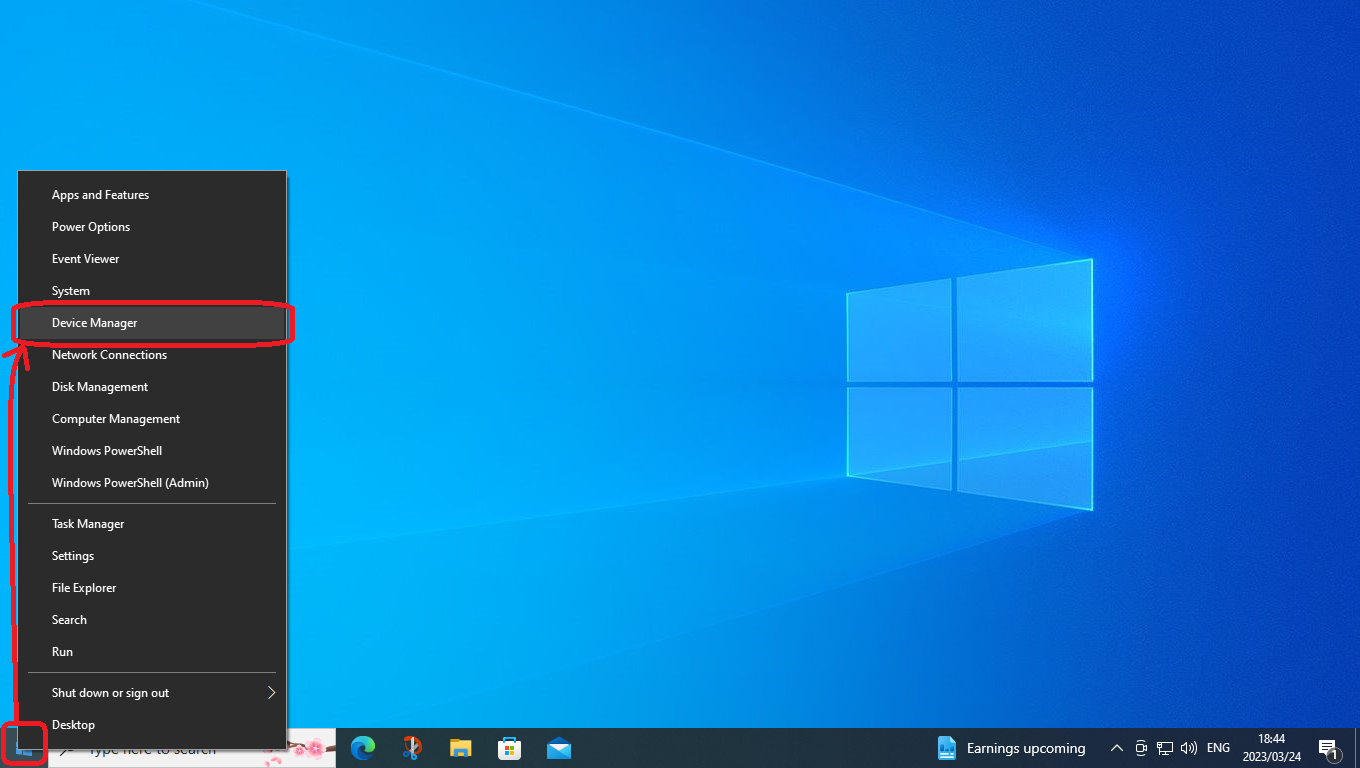
Mouse operation:
Right-click the [Start Button] and select [Device Manager] from the shortcut
menu.
Keyboard operation:
Press the [Windows] key and [X] key to display the shortcut menu.
Select [Device Manager] from the menu using the up and down cursor keys,
and press the [Enter] key.