 Boards
that Support the Function
Boards
that Support the Function 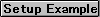

 Boards
that Support the Function
Boards
that Support the Function 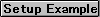

 Operation
Search
out devices currently connected, with the exception of this one.
Operation
Search
out devices currently connected, with the exception of this one.
 Format
Format
(VB.NET)
Dim Ret As Integer
Dim Fstb(32) As Integer
Ret = GpDevFind(Fstb)
(C)
DWORD Ret;
DWORD Fstb[32];
Ret = GpDevFind(Fstb);
(C#)
uint Ret;
uint[] Fstb = new uint[32];
Ret = gpib.DevFind(Fstb);
(Python)
Ret = ctypes.c_ulong()
Fstb = (ctypes.c_ulong * 32)()
Ret.value = GpibPy.GpDevFind(Fstb)
 Mode
Master
mode
Mode
Master
mode
 Parameters
Parameters
Fstb : Found address of devices
Ret : Return value
0 : Normal completion
80 : GpIni() hasn't execute
140 : Asynchronous function is executing now
255 : Not applied to the board which can be used
(See "Return Values" for details.)
 Notes
Notes
Search out the primary address of all of connected devices and set its data array.
For example, in the case of primary addresses of other devices that are 2 and 10, the data array is as follows.
Fstb[0] : 2
Fstb[1] : 10
Fstb[2] : 255
Fstb[3] : 255
:
Fstb[31] : 255
After all devices have been searched out, set the rest of the members of the array, not including your own address, to 255.