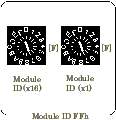
Firmware is software that is built into the converter.
If there is a feature upgrade, we will provide the latest firmware (update file) from our website.
Here we will explain how to update the converter with the update file downloaded from the website.
(1) Remove the converter from the PC USB port
(2) Set Module ID to FFh
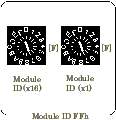
(3) Connecting converter with USB Port
(4) Starting CONTEC Device Utility
The CONTEC Device Utility is in the Utility folder of the device driver
(5) Select "DIO-USB-TYPE1" displayed in "Setting mode" tree
The current firmware version is shown in "Current version"
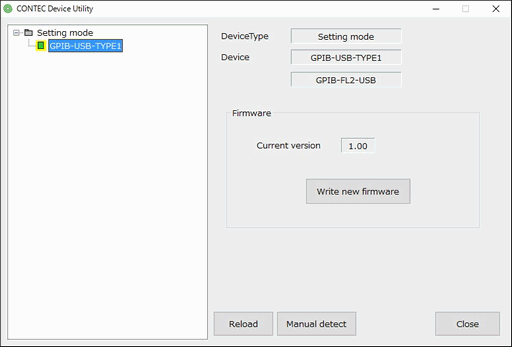
(6) When you click "Write new firmware", a file selection dialog is displayed
Please select the firmware file to be written
After writing, the converter automatically restarts and the new firmware will be applied
Firmware update has been completed so far
(7) Redetect the converter with "Reload" button and check that the version of "Current version" has been updated