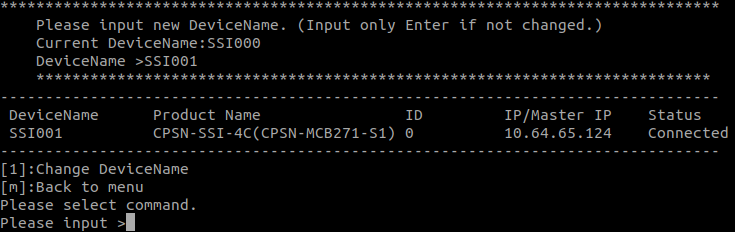At the "Please input" prompt, specify the number in [] of the target device.
Enter the number of the target device, information about the selected device will be displayed, and wait for command selection.
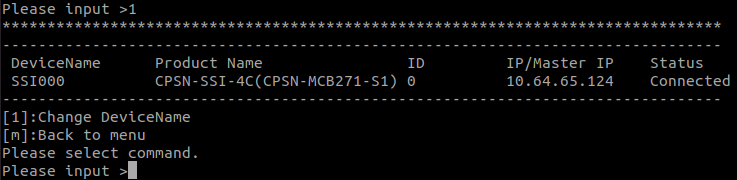
Select the device for which you want to change the DeviceName.
At the "Please input" prompt, specify the number in [] of the
target device.
Enter the number of the target device, information about the selected device
will be displayed, and wait for command selection.
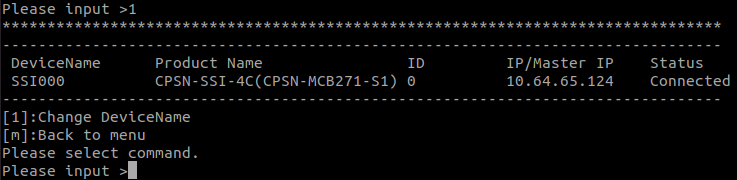
The commands that can be executed depend on the target device.
・Select the command "[1]: Change DeviceName", the current
settings for the selected device are displayed and you are prompted
to enter a DeviceName.
You cannot give the device the same name as another
device.
When specifying a device from an application, specify
this device name.
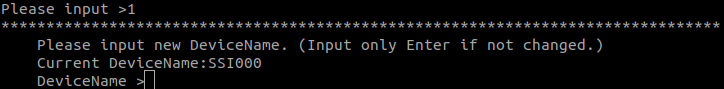
・If a new device name for DeviceName is specified, device information
will be displayed along with the new DeviceName information.
After the selected device information is displayed,
the program will wait for you to select a command.
The following is an example of specifying a new device name as "SSI001".
Select the command "[1]:Change DeviceName"
to change the DeviceName of the selected device.
Select the command "[m]:Back to menu",
the (Devices list) menu will be displayed again, and wait for command
selection.